Creating for everyone: How to make more accessible games
Sarah Bond shares at the Microsoft Ability Summit why accessibility in gaming is so critical

With over three billion people playing games, gaming has the power to bring people together across geographies, cultures, and demographics all over the world. Gaming for everyone is our commitment to making Xbox a place where everyone has fun, including the over 400 million players with disabilities. This means intentionally focusing on accessibility and including people with disabilities as part of our creation process.
Games are the medium of choice for the younger generation, 70% of people under 25 would rather play a game than consume any other form of media, including social media. That is why it is imperative that the creators and communities that build games are representative of the full breadth of experiences, disabilities, cultures, and people on this earth. It is one of the reasons I was so excited to share the launch of BuildAbility in Minecraft: Education Edition, a new accessibility themed world made in collaboration with the Peel District School Board in Ontario, Canada. Students explore barriers experienced by people with disabilities by meeting an array of characters who reflect our real world and learn how to identify and eliminate accessibility barriers in their school and community. Check out the full details on the new Minecraft: Education Edition world.

This week at the Microsoft Ability Summit, I had the opportunity to share why accessibility in gaming is so critical and how by empowering everyone who wishes to be a creator, we can help build a more inclusive world. You can view that talk, as well as other amazing content at aka.ms/abilitysummit. To continue the discussion, I want to spotlight the resources we shared that can increase your understanding of gaming accessibility, demonstrate how you can partner with the disability community to get feedback, and help make your game more discoverable. We look forward to creating more accessible games with all of you because when everyone plays, we all win.
Partnering with the disability community
Engaging with the disability community is critical to understanding lived experiences and how disabilities can impact gameplay experiences. We encourage you to partner with the community either on your own or by leveraging the following accessibility resources that are made possible through partnership with the disability community:
- The Xbox Accessibility Insiders League (XAIL) is a community of over 158k players with disabilities who self-identify and/or allies of the community who want to provide feedback on the latest accessibility features. XAIL is open to content developers and offers an easy way to share your content with the community through the Xbox Insider Program. Contact your account team for more details.
- The Microsoft Gaming Accessibility Testing Service (MGATS) is an optional program through which developers and publishers of Xbox and PC games can submit their products for secure, confidential accessibility testing conducted by accessibility subject matter experts and players with disabilities. Testing is performed against the Xbox Accessibility Guidelines (XAGs) with the final report including accessibility highlights, player with disability feedback, concerns and alignment to accessibility feature tags.
Reach more players with your game
We all create games to be played and want as many people as possible to experience the worlds that you build. This can only happen if players can discover your game and are confident they can play it. One of the most common questions received by the Gaming Accessibility team is "What game can I play?". It can be incredibly frustrating to get a game only to find out minutes in you can't play it because it is missing a critical piece of functionality or getting 99% through only to find out a new mechanism was introduced. It's like finding out batteries are not included in your kid's birthday present; they were excited to get to play and now they can't.
Players want to know the accessibility details in your game before starting it, and we encourage you to leverage the tactics below to help reach more players.
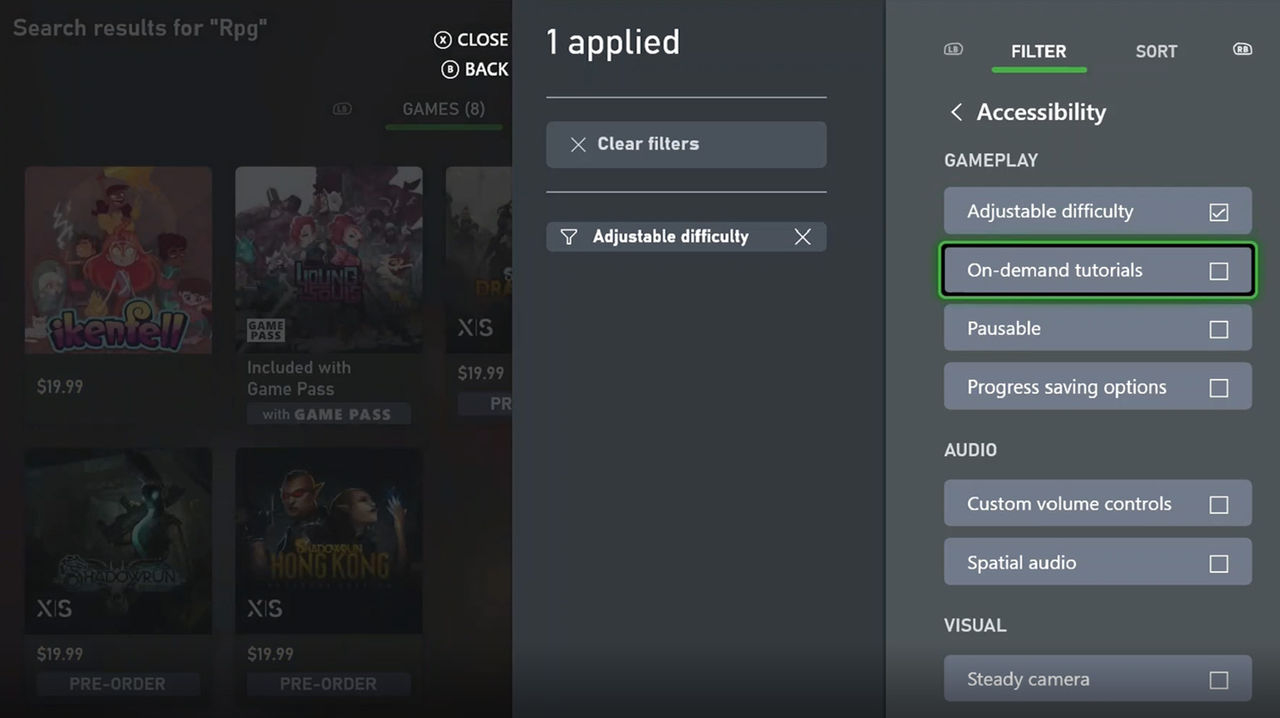
- The Accessibility Feature Tags were developed specifically for this reason, making it easier for players to find games that have one or more of the 20 accessibility features like Custom Volume Controls, No Quick Time Events or Subtitle Options. Each was defined with specific criteria vetted by user research and in partnership with the disability community to make it easy for developers to understand and meet the requirements. Developers can identify accessibility features in their games by tagging the features by using the Accessibility feature in the Gaming Metadata module making it easier for players to discover their game. And a new feature, based on community feedback that we'll continue to incorporate, now allows players to search and then filter tags, making it easier than ever for them to find a game they love.
- Accessibility support pages provide a single, searchable location that outlines all the accessibility features in your game. Providing this information at launch and updating with each release allows players with disabilities to play your game how they want to play.
- When sharing your game, also consider making sure the content and how it is shared is accessible. Leverage platforms like the recently announced All-American Sign Language (ASL) Xbox Twitch Channel at /XboxASL where every day, the Xbox Plays team goes live on the Xbox Twitch channel, playing the latest and greatest titles from the world of Xbox. https://www.twitch.tv/xboxasl/.
Grow your understanding of gaming accessibility
Building in accessibility in from the start enables more people to enjoy your game, but sometimes it is hard to know where to begin or where to go to get more information. So in response from feedback and in partnership with the community, we want to make it easy to create accessible gaming experiences by providing resources that are gaming specific, easy to find and can be applied directly to your project. Here are a few to check out:
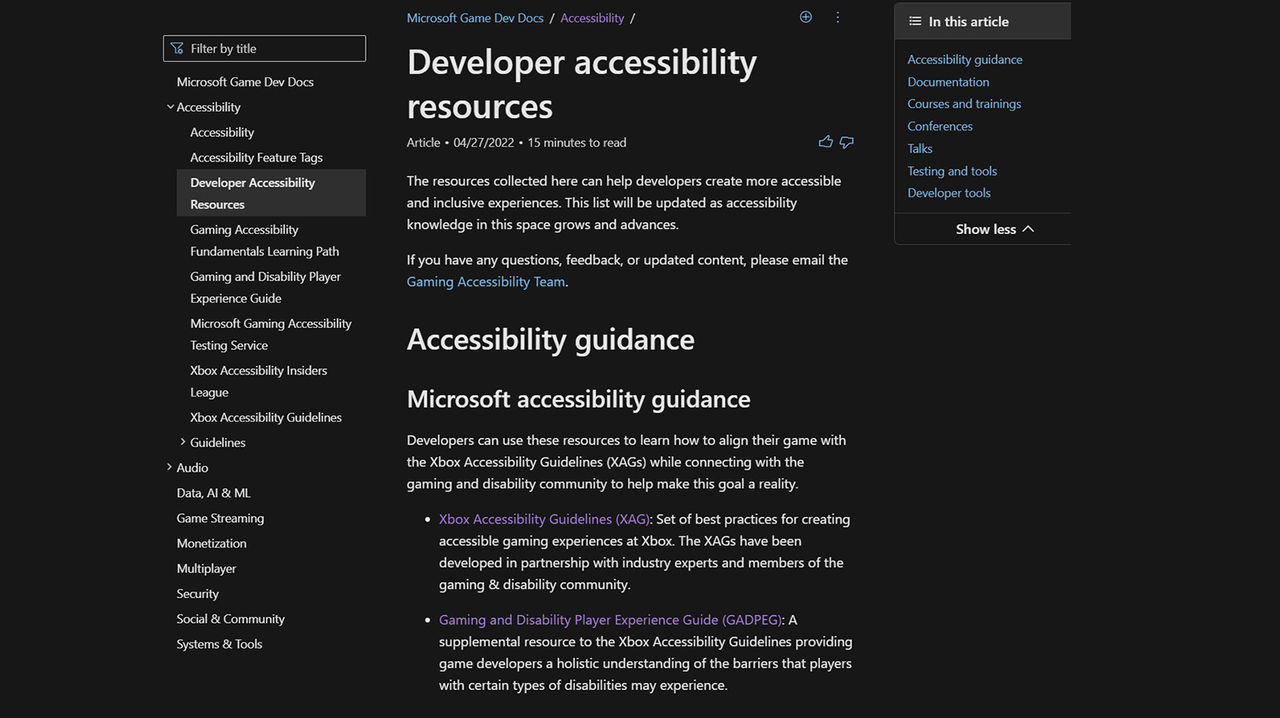
- The new Gaming Developer Accessibility Resource Hub provides a single place for developers to start their accessibility journey, with a wealth of resources including testing tools, developer resources, conferences talks and guidelines.
- The Xbox Accessibility Guidelines (XAGs) launched in 2019 as a free resource for game creators serving as a set of best practices for validating game accessibility, and Xbox continues to iterate upon it based on community feedback. This month they announce the addition of best practices on mental health, motion sickness and clarity on text sizing.
- The Gaming Accessibility Fundamentals Learning Path is a free online course for those new to gaming accessibility or who want to solidify their understanding. The resource is intended to establish foundational knowledge of gaming accessibility, how to partner with the disability community and best practices for hardware, software and game accessibility and assistive tech. Upon completion of the course, share your newfound knowledge and badge with the community!
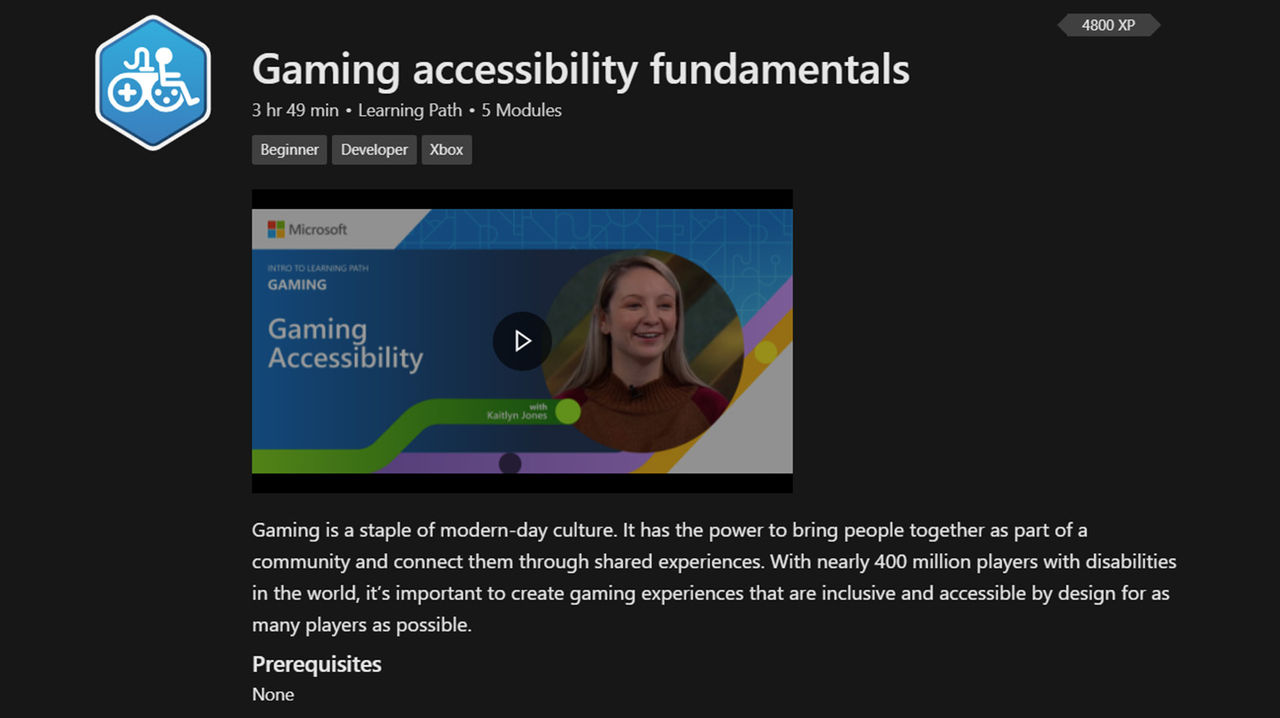
- Accessibility resources in the Game Developer Kit (GDK) share details on developer resources for specific features and APIs, background on why it's important to make your game accessible building on the keynote given at Ability Summit, as well as specifics on system API references to support accessibility features.
Many of these are shared in the GDC talk "Making Games More Accessible Can Be Easy with Microsoft Game Accessibility Resources" by Brannon Zahand.
