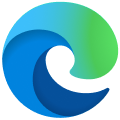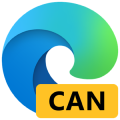Downloads
Downloads
Get the latest version
Get the latest version
Recent versions
Installation and usage
Installation and usage
Microsoft Edge WebDriver will work with the Stable channel and all Insider channels for Microsoft Edge
- Download the correct Microsoft Edge WebDriver version for your build of Microsoft Edge.
- Download a WebDriver testing framework of your choice.
To find your correct build number: Launch Microsoft Edge. Open the Settings and more (...) menu, choose Help and feedback, and then choose About Microsoft Edge. Using the correct version of Microsoft Edge WebDriver for your build ensures it runs correctly.
- * Feature availability and functionality may vary by device type, market, and browser version.