Ignite 2018: Marking a year of platform and partner growth
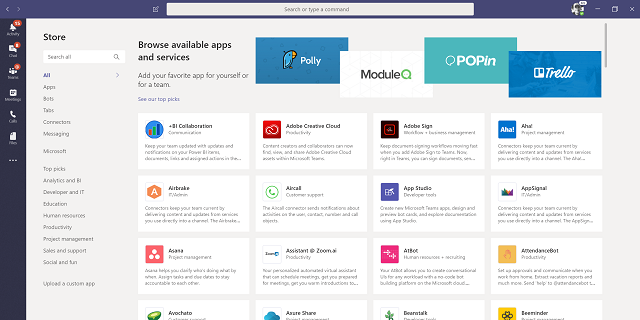
It’s time for Ignite 2018. Over 20,000 Microsoft employees, customers, and partners are converging in Orlando to learn, share, discuss, and experience what’s new and what’s next in our business. Many of us who’ve worked hard to create the tools and technology that power the Office 365 Ecosystem have arrived at the Orange County Convention Center, excited to show off what we’ve built and show you how customers and partners can build solutions that unlock creativity, generate new insights, and improve teamwork.
Platform news & partner stories
Microsoft Graph
A lot is going on with Microsoft Graph – enough to warrant its own developer blog, where you’ll find details and links to documentation. We’ll highlight a few things here. Microsoft Graph Data Connect, in private preview since Inspire 2018, is now in public preview. This solution is designed to help developers and data scientists create insight and analysis applications built on large data sets. We’re also previewing a notifications API that distributes and retrieves notifications across endpoints, allowing developers to create richer, more consistent experiences for users. We’re also introducing new Microsoft Graph endpoints and capabilities in SharePoint, Microsoft Teams, and Identity. Finally, we’re introducing the first data set from Dynamics 365 Business Central, meaning that Microsoft Graph now reaches every major commercial Microsoft cloud solution.
Microsoft Teams
Meanwhile, Microsoft Teams continues to grow as the central hub for teamwork, with over 200,000 organizations now using the service. Customizations that are hosted within Microsoft Teams have the power to transform how teams work together by integrating key tools into the flow of conversation and providing direct access to knowledge, metric,s and insights. The Microsoft Teams engineers are delivering the capabilities you’ve asked for to maximize the power of your customizations, adding Microsoft Graph endpoints that let you provision teams, manage membership, create tabs, manage calls, and more.
Workboard: Closing the strategy-execution gap
Just about every company experiences a gap between the definition of strategy and its execution. WorkBoard has created tools designed to close that gap. New integrations with Microsoft Teams, including custom tabs, help track progress toward strategy execution goals. Detecon, the rapidly-growing consulting practice at Deutsche Telekom, uses WorkBoard and its deep integration with the Office 365 app ecosystem to fully engage and work with results at high velocity. This allows Detecon to align on outcomes and make progress toward objectives with efficiency and confidence. Watch the video case study to get the whole story.
ServiceNow: Resolving common IT & HR issues with a virtual agent
Virtual Agent, from ServiceNow, provides every employee with access to a chatbot where they can ask questions and resolve common IT, HR, and service requests. Staff can lower costs and handle an increasing volume of routine tasks with a customizable conversational interface. Because Virtual Agent is now available within Microsoft Teams, help for everyday issues is just a quick chat away, across devices, 24/7.
Outlook
Outlook is driving a lot of excitement. We’ve continued to add richness to the Microsoft Graph APIs for Outlook – for example, you can now add custom headers to emails, get free-busy data, and post mail tips. Adaptive cards play a huge role in the excitement around Outlook. We’ve deployed adaptive cards internally at Microsoft, where they’ve significantly improved our email-based accounts payable approval processes. Partners have also embraced these new efficiencies and we’ve seen some terrific solutions emerge.
Sage: Streamlining employee timesheet approvals
Sage is also using adaptive cards to improve response times. For employees, a timesheet is key to measuring how and where work is done. Sage is harnessing adaptive cards, within Outlook, to gain quicker insights via streamlined timesheet approvals.
ServiceNow: Creating more efficient request workflows
ServiceNow will soon improve response times by streamlining request workflows. Through adaptive cards for ServiceNow in Outlook (coming soon), staff can take quick approval actions on pending requests, and respond to surveys to measure effectiveness.
Zoho: Expense report approvals made easy
Zoho uses adaptive cards to summarize expense reports for approval – right within Outlook. Approvers can review line items and even export expense report details to a PDF file with a simple click – without ever leaving their email client.
Excel
We’re also doing a lot of work with Excel. We’ve significantly accelerated the pace of JS API development, expanding the depth and breadth of available endpoints. We announced Excel JS 1.7 APIs moving into GA at Build, and now at Ignite we are moving JS 1.8 APIs to GA and announcing hundreds of new APIs in Beta. We have never been closer to full parity of COM APIs. In addition to sharing the news about new JS APIs, as we near GA, we’ll also show some of the great work going on with custom functions, including solutions built by a couple of our launch partners.
Hanhaa: Tracking and analyzing real-world data in Excel
High street retailer John Lewis sells just about everything and naturally, sees a lot of returned items. With large stores located across the UK, managing and tracking those returns is complex. For items like cell phones and consumer electronics, it’s not just complex, it’s critical. These items are valuable and often contain personal information that John Lewis must ensure remains secure. Enter Hanhaa, a UK-based firm that builds an IoT device called Symbisa that connects seamlessly with Excel at the press of a single button. Deployed in their supply chain, Symbisa helps John Lewis’ corporate operations team ensure that devices move securely from retail locations to places where they’re refurbished or recycled. Watch the video case study to get the whole story.
OneDrive and SharePoint
Over in the OneDrive and SharePoint group, new developer capabilities help you extend the power of SharePoint Framework solutions, and let you use them in more locations, including Microsoft Teams. Developers can preview working with SharePoint Framework (SPFx) components surfaced in Microsoft Teams tabs. Conversely, developers can also surface provider-hosted tab solutions in SharePoint as a page application in SharePoint sites. Dynamic data capabilities with support for designable connections in pages will be available soon. Finally, we’re previewing more SharePoint capabilities in Microsoft Graph, including link sharing, followed content, and page and list view APIs.
Wrapping it up
There are too many interesting, impactful partner stories to tell in one blog post – and we’ll highlight over 20 additional solutions, as well as solutions built by our customers, throughout the week of Ignite. We’ll features additional partner and customer stories on the Expo floor. We expect to see all these great solutions evolve to deliver even richer experiences and greater business impact as the platform grows in the coming months and years. In the meantime, stop by our booth, join our sessions, and enjoy the big event.
Happy coding.
The Microsoft Office 365 Ecosystem team

 Light
Light Dark
Dark