
Environments
Centralize your interactions with virtual environments in a single place. Configure your environments directly in Dev Home, including Hyper-V VMs, Microsoft Dev Boxes, and more on the way. Launch, snapshot, start, stop, or pin environments to Windows Start menu or taskbar. It's the one place where you can interact with all of your developer environments.
Learn more



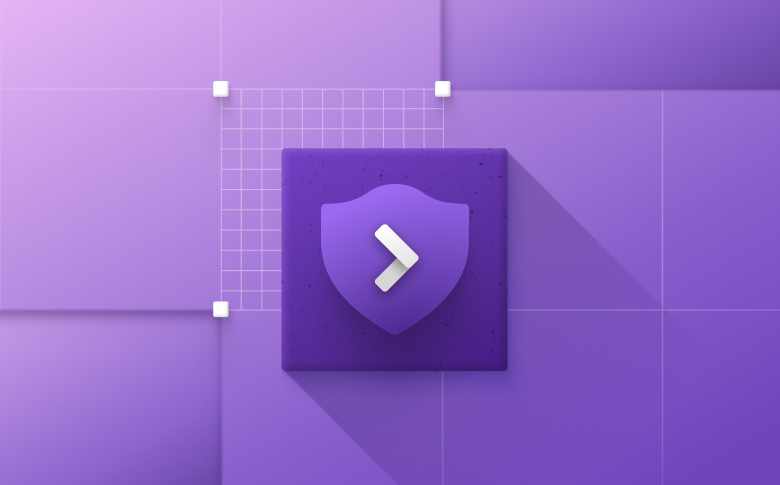
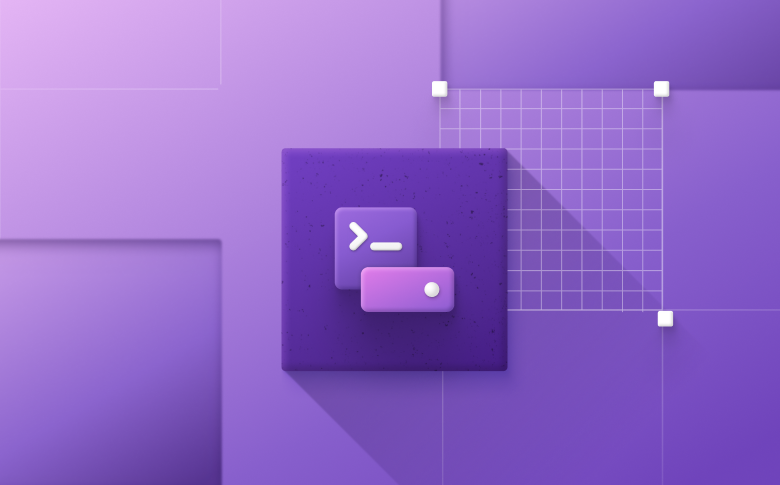
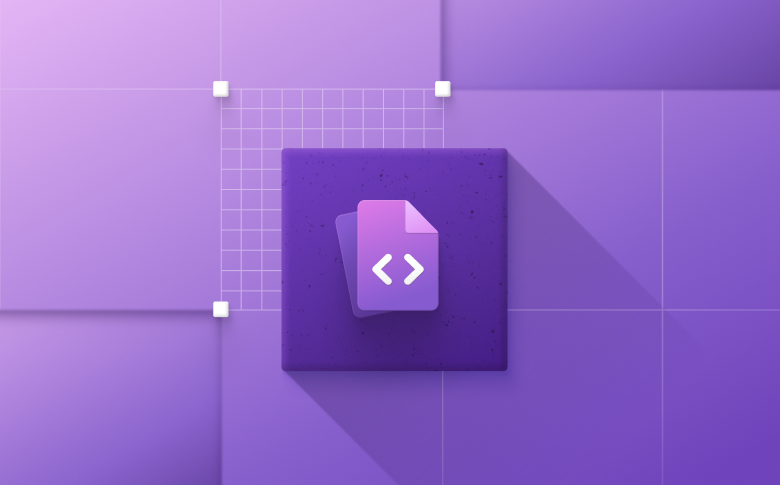
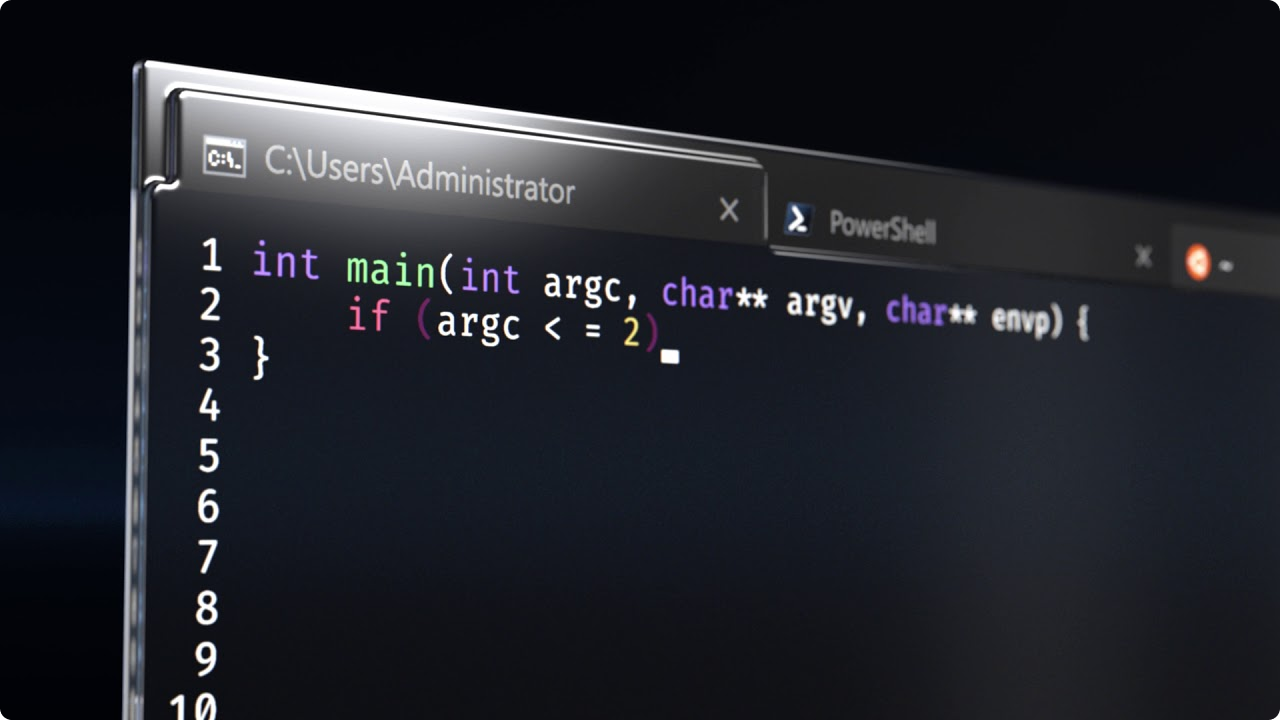
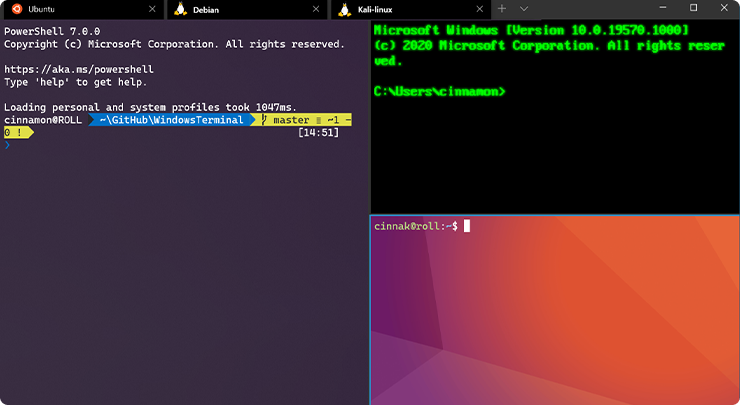
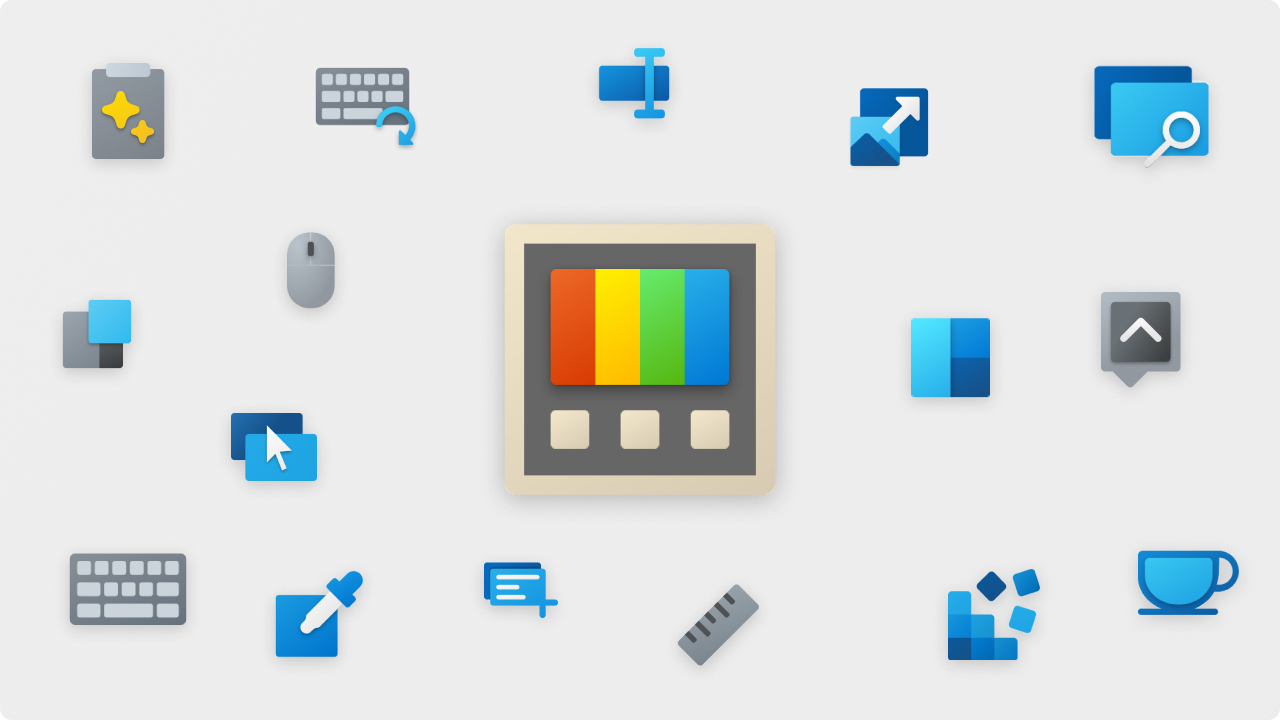
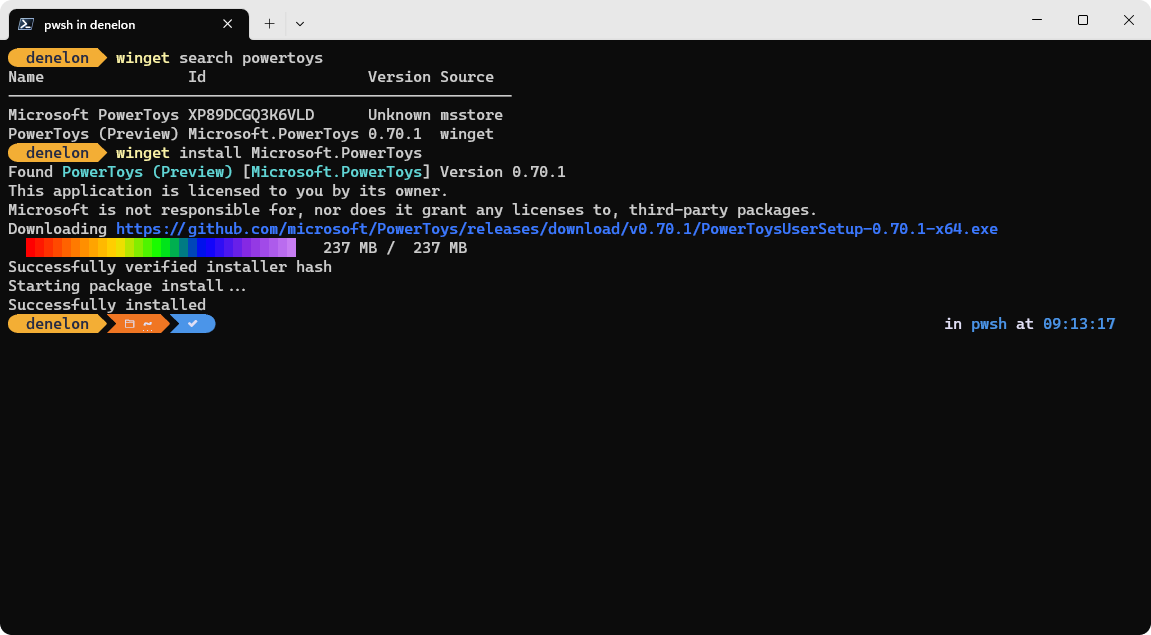
Follow us