Microsoft Teams Platform Enhancements for Build 2019
This week at Microsoft Build 2019, we are excited to announce many new features, programs, and resources for the Microsoft Teams developer platform. Since we saw you last, Microsoft Teams has grown fast and we are extremely proud of the momentum. As we announced at Enterprise Connect 2019, Teams is now used by over 500,000 organizations around the world. Of those, over 150 organizations have 10,000 or more active Teams users, and 91 of the Fortune 100 companies are now using Teams.
Today, we are building on that foundation by announcing several new features, capabilities, and programs that will be available in Developer Preview and/or released over the next few months:
Streamlined end-to-end application lifecycle:
- Partner Center integration
- Creating offers and app purchase
- App distribution: app setup policies and end-user app pinning
- End-user app access policies
App Certification Pilot
New and improved platform capabilities:
- Message actions
- New and better ways to use bots, including in private chats
- Simplified authentication for Azure Active Directory-based apps (Single Sign-On)
- Tab improvements
- Link unfurling
- Reach users on their mobile devices
- Share to Teams
New Teams APIs for Microsoft Graph
- Manage shifts for front-line workers
- Improvements to automating teamwork
- Reading organizational messages
Reusable, low-code app templates
New developer documentation and training content
Let’s look at each of these in more detail.
Partner Center support for Teams apps (coming soon)
We are giving partners the ability to submit Microsoft Teams apps from Partner Center straight into Microsoft Teams. Partner Center, the same system used by Windows and Xbox developers, replaces the Seller Dashboard tool, and will provide a simpler, more reliable, and more streamlined experience for developers.
Creating offers and app purchase (coming soon)
We believe that a healthy app ecosystem requires a viable business model for partners. This summer, we will allow partners to create per-seat offers for their apps. These offers will be available for partners to purchase licenses on behalf of their customers or for customers to purchase directly through AppSource. Organizations can utilize these licenses to deploy Teams applications to specified employees using policies as described below.
App distribution: app setup policies
As an admin, you can use app setup policies to customize Microsoft Teams to highlight the apps that are most important for your users. You choose the apps to pin and set the order that they appear in the app bar. App setup policies let you showcase apps that users in your organization need, whether they were built by Microsoft, our partners, or your developers. You can also use app setup policies to manage how built-in features appear, inside of Microsoft Teams, for your organization.
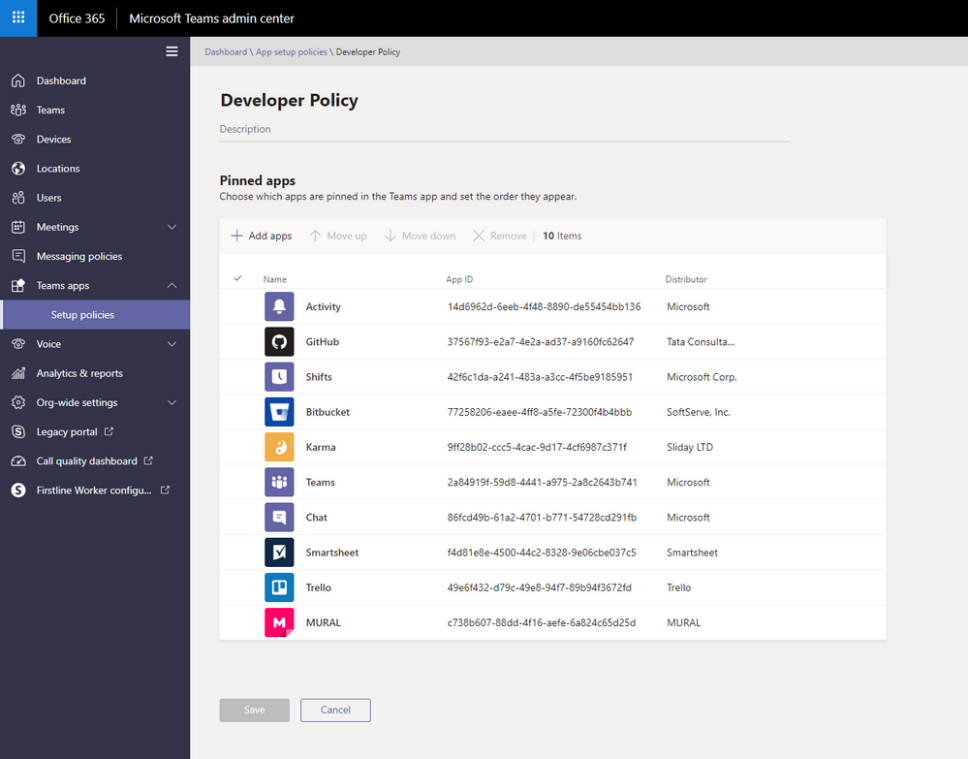
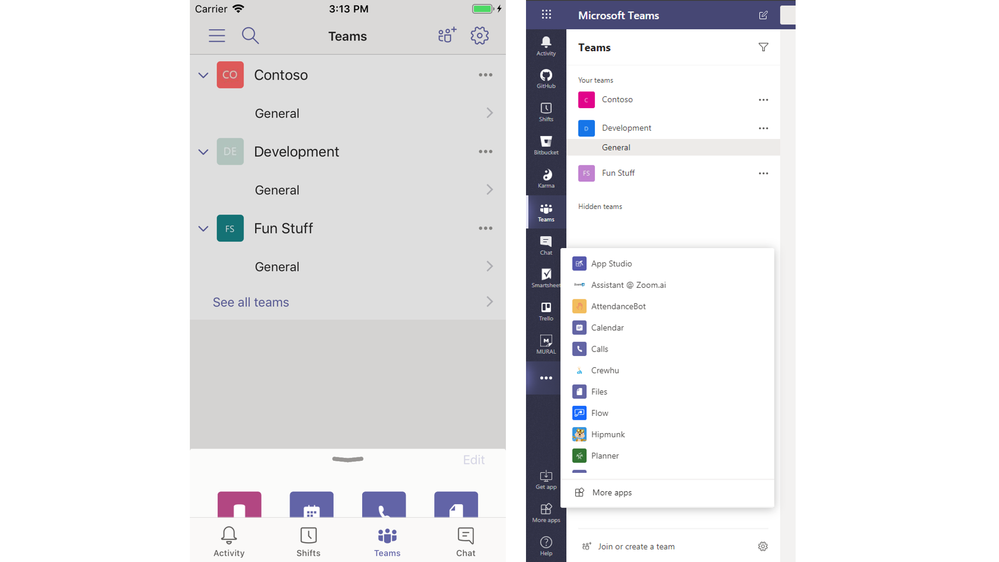
Managing user access to apps via policy
You can now manage access to apps for individual users through App permission policy. This policy lets you control who in your organization can interact with specific apps & integrations. You can also limit access to apps built by your organization, letting you phase the app rollout.
In addition to user policies, you can define org-wide settings to block certain apps outright for your tenant. Learn more here.
App Certification pilot
Today, before IT teams enable applications and services in their organizations, they are often reviewed across a wide range of security and compliance criteria. We want to make this easier and more transparent for Microsoft Teams apps. The App Certification program will streamline the process of gathering and reviewing partner app information related to its security, data handling, and compliance practices. We are gathering this information from our partners, combining it with publicly available information on each app, and making it accessible in one central location, in a consistent format, for all our partner apps. Much of this, behind the scenes, leverages the SaaS app catalog and security and compliance information stored in Microsoft’s CASB solution – Microsoft Cloud App Security. In cases where partners have achieved some level of assurance with CSA STAR, we are retrieving and presenting their security and compliance information submitted in CSA STAR as well.
This will help our enterprise customers expedite the otherwise arduous and time-consuming process of reviewing apps before approving them for use in their tenant. Coming directly from the partner, there is added trust in the validity of the data since the partner stands behind it.
The program will also help our partners minimize their efforts with filling out different RFPs per enterprise by providing security and compliance related information once and having it be available for all enterprises.
This program is in its pilot phase, and security and compliance content is live now at aka.ms/AppCertification; here’s a selection of partners:

View program details at aka.ms/AppCertificationDevInfo. Interested in participating? Submit information at aka.ms/AppComplianceQuestions.
Message actions
Messages are at the core of collaboration in Microsoft Teams, but collaboration is more than just messaging. Quite often, messages are only the beginning of an interaction; they need to be followed-up on, turned into notes, or used to kick-off workflows in other systems. With Message Actions your app can initiate those actions directly from the message, closing the collaboration loop and keeping the communication lines alive. Read more here.
New ways for bots to power key workflows, including in private chats
We are enhancing the Teams experience by launching a new UI-based way of interacting with bots to complete tasks and workflows. With these new capabilities, you can take action on individual messages and post dynamic cards, including examples such as polls, action items, and kudos. Bots can now interact with users inside of 1:1, group, and meeting chats.
Partner examples: Disco, Polly, Soapbox, Survey Monkey, Lucidchart, Microsoft Stream, Jira
“SoapBox’s integration into group chat messages has already helped our users get organized, prepare, and collaborate better in meetings. The user experience we provide in the Microsoft Teams interface has not only dramatically improved, but is one of the best integrations SoapBox offers. We’re excited to see a significant shift in user engagement.”
Graham McCarthy, CTO / Co-Founder, SoapBox

“We’re extremely excited about the new message extensions feature. It completely overhauls the end-to-end authoring experience for Polly, and also helps drive engagement by making Polly more accessible for power users. Not only does this provide a better experience for our users, but we believe it will double the frequency of app usage.”
Samir Diwan, CEO / Co-Founder, Polly
“At Disco, we take ‘keep it simple’ seriously which is why we jumped on the new ability to render a compose flow from anywhere within Microsoft Teams. With this update, our customers will not have to remember tricky syntax or where Disco is installed. The design gets out of the way of their goal of reinforcing company values daily. “
Joseph Estrada, CTO / Co-Founder, Disco
“At SurveyMonkey we chose to implement the new create/compose flow to streamline the creation of surveys for our customers. We’ve substantially improved the user experience by reducing the effort required for customers to gather the most relevant and meaningful feedback, while uncovering insights that help them drive productivity, engagement and better collaboration.”
Deanna Scott, Senior Product Manager, SurveyMonkey
Single Sign-On for Azure Active Directory users (coming soon)
Single sign-on (SSO) will soon be available for Microsoft Teams apps that use Azure Active Directory (Azure AD) for authentication. Apps running inside of Teams can get an access token without requiring the user to log in again, simplifying and streamlining the user experience. Log into Microsoft Teams, and you won’t have to log into any app which supports Azure AD.
Partner examples: Insightly, MindMeister, MeisterTask, Nimble, Sapho, Wrike
More immersive tab experiences
We are providing a variety of new improvements to the tab experience in Teams. First, the ability to connect your existing SharePoint Framework (SPFx) investments is now generally available.
We are also releasing new ways to build rich and immersive tab experiences that integrate native device functionality, such as accessing the microphone, camera, and geographic location. We’ve also enabled back-button support and deep links into Teams.
Link unfurling
One of the most common ways to share content with other people in Microsoft Teams is using links, whether it’s for an update for that task you’re working on, or for sharing the latest Game of Thrones trailer. For any publicly accessible link, Teams already shows a preview of the link, including information like an image, title, and a description.
But starting today, we’re allowing apps to customize these previews for domains that they are interested in. Apps can register a message handler for domains that they want to serve and will get a queryLink event every time a user pastes a link from that domain while composing a message. The app can generate a rich card representation of the information behind that link, delivering a better experience for everyone who reads it. Read more here.

Partner examples: Lucidchart, Microsoft Stream
“Lucidchart is excited to further enhance its integration with Microsoft Teams through new features like creation flow and link unfurling—by giving users the ability to preview and create new Lucidchart diagrams without leaving Teams, teams can work visually to clearly communicate and collaborate on groundbreaking ideas and projects.”
Allen Liao, Product Manager
Reach users on their mobile devices (coming soon)
Historically, only Teams apps with bots could be used on mobile devices. Soon, the iOS and Android Teams clients will be at parity with the desktop and web platform: users will be able to use message extensions, channel tabs, personal apps, and task modules on mobile devices. No longer will users have to be concerned about what app features can or can’t be performed on a phone or tablet: it will just work everywhere.
Share to Teams Developer Preview
Sharing web content from any web site into Teams is now much easier now that developers can put a Share to Teams button on their web sites with just a few lines of code. The Share-to-Teams button will display a popup window allowing customers to either share a link to a channel or, if they are a Teams for Education teacher, they can create a Teams assignment, attaching the URL from the referring web site as a resource.

Go to aka.ms/share-to-teams to get started with the developer documentation for Share to Teams.
Partner examples: Some of our early partners include Kortex, Buncee, Encyclopedia Britannica, Kahoot, KanoWorld, Squigl, ThingLink and Skooler.
New Teams APIs for Microsoft Graph
Manage shifts: developer preview
The Shifts app in Microsoft Teams enables employees to view their upcoming shifts, see who else is scheduled, and request time off, and enables managers to create, update, and manage shift schedules for teams. Microsoft Graph now has APIs in preview allowing your app to create, read, update, and delete shift schedules, enabling automated schedule management and integration with workforce management systems.
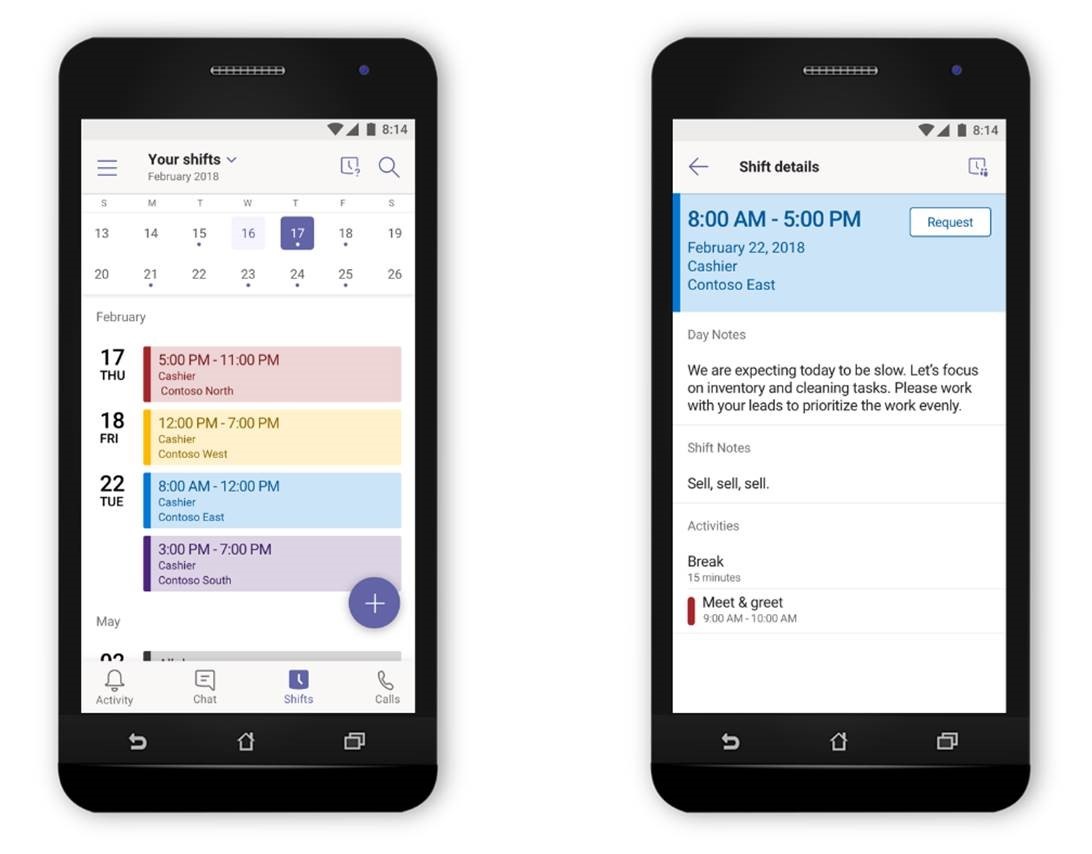
Improvements to automating teamwork
Microsoft Graph APIs enable you to automate your team’s lifecycle, from creating the team, adding members, creating channels, pinning tabs, installing apps, and archiving and deleting teams. The following improvements are now generally available:
- Installing or upgrading apps now supports application permissions as well as user delegated permissions. Application permissions are a great way to install or upgrade an app across all teams in a tenant, and to create new teams from scratch that include apps.
- The webUrl property allows you to create deep links to your channels and teams.
- The email property gives you the email address for a channel, enabling you to connect those channels with existing workflows.
- Teams Graph APIs are now available for government customers in the GCC High and DoD clouds.
Reading organizational messages: developer preview
Microsoft Graph allows the applications you trust to read your channel messages, and now read your 1:1 and group chat messages. You can use these beta APIs to archive conversations, have your bot read recent messages for context, or analyze your messages for patterns.
Reusable, low-code Teams app templates
Building an app from scratch takes time and a thoughtful approach. To make this process simpler and quicker, we are launching Teams App Templates. These App Templates are fully built Teams apps that are community driven, open-sourced and housed on our Office Dev GitHub link.
Key benefits:
- Plug and play experience: Deploying an app to cloud is usually a tedious affair. We’ve automated the whole experience where you can go from the GitHub code > Azure deployment > App on your Teams tenant in a matter of few clicks. No code required.
- Solid code base: All app templates are created using best practices from a security and infrastructure perspective. In addition, since the code is open sourced (under MIT license) you can scrutinize it with a fine-tooth comb to make sure it meets your data and privacy standards.
- Customizable and Extensible: The app templates come fully built out of the box and can also be easily integrated to other applications (for example existing application such as HR). Easily tweak a feature or add custom branding to the app.
- Detailed documentation: All app templates will be accompanied by end-to-end documentation on solution architecture and deployment and configuration steps. In addition, there will also be blogs and video tutorials to make getting started easy.
As an example, the first App Template we are bringing to you is custom stickers. We started here because it was something that gathered a lot of votes on our UserVoice portal and we wanted to begin with something our customers really wanted. Custom stickers enable user with configuration access to enable any custom sticker/GIF/image for use within their Teams chat experience.

The app also comes with a simple and intuitive configuration experience to manage the upload/deletion of images.
Finally, this app can be deployed in your Azure subscription and Teams tenant in a few clicks.
A few other app templates that we are sharing:
1) List Search (Easily make any SharePoint list item searchable and sharable within a Teams chat enabling item level conversations without having to switch context)
2) Icebreaker (It is a helpful little teams bot that helps build personal connection and team culture by randomly pairing team members up for coffee once a week)
Learn more about Teams App Template here: aka.ms/TeamsAppTemplates. So, try out an App Template or contribute your own to the repository. Do let us know what would make this offering even more useful for you.
New and improved developer documentation and training content
Today we are announcing new and improved Teams developer & IT professional documentation at aka.ms/TeamsDev:

We have also added a series of new interactive training content and videos, directly from our very own engineering team at aka.ms/TeamsPlatformAcademy:

Summary
If you are joining us at //build, today and throughout the week you’ll learn more about these enhancements to the Microsoft Teams developer platform…and more, including features that are a little further out. We invite you to check out the Build 2019 videos on Channel 9.


 Partner examples:
Partner examples: 

 Light
Light Dark
Dark