Find your success in the Microsoft Store on Windows
Pete Brown
The Microsoft Store on Windows is a trusted single location for customers to discover and install apps for their Windows PC. It is the location that Microsoft invests in for highlighting, promoting, and encouraging the acquisition of apps and content for the PC. Microsoft is serious about the Microsoft Store on Windows, and is continuing to invest to ensure it meets the needs of both developers and consumers.
Giorgio Sardo, General Manager for the Microsoft Store on Windows, shares his top five favorite things about the Store.
Benefits for you and your apps by publishing to Microsoft Store on Windows:
- Your app is now part of the same catalog customers search when looking for apps, helping to drive acquisitions.
- Your app is potentially eligible for promotion in the Store, to help drive even more acquisitions.
- Your customers can install your app with increased confidence from the Microsoft Store on Windows.
- If you choose to, you can bring your own commerce system for in-app-purchases, regardless of the technology used to create your non-gaming app, and keep all of the revenue.
- You can now bring your traditional desktop apps (Win32 apps) to the store without changing your code, existing .msi, or .exe installation packages, as long as the app is otherwise compliant with store policies (policies available June 28, 2021).
- You will be able to get metrics and data about acquisitions from the store, including for your traditional desktop apps.
The Microsoft Store on Windows has supported UWP (Universal Windows Platform), PWA (Progressive Web App), and desktop apps packaged in MSIX (formerly APPX) packages for years. In 2021, with the new store, we’ve added support for your traditional desktop apps.
When we refer to “traditional desktop app”, we’re referring to a non-gaming app built using any language or UI frameworks which ultimately targets the Win32 API, running directly on the Windows OS. For example, .NET apps including WPF and Windows Forms, C++ apps using MFC, Qt, JUCE, or other UI frameworks, Electron and other apps using web technology, Java apps, console apps, and more. These apps are installed using either an .exe file, or .msi package.
Now, if you have a great traditional non-gaming desktop app, that complies with Microsoft Store policies, you can bring it to the Microsoft Store on Windows without making any changes to your code or installer, all while retaining your existing commerce system and content delivery network.
I have a traditional desktop app, but it is published through my website. Why should I publish it in the store?
I mentioned benefits of publishing to the Microsoft Store on Windows above, as well as our new support for traditional desktop apps. However, many developers like to have the full installation experience happen right on their own website, so that the customer does not leave the web property, and can follow other on-site calls to action after the installation has completed (like joining a forum, downloading more bits, etc.).
We recognize the value in that. At the same time, we know that for many customers, whether or not to trust an application downloaded from a web site can be a tricky decision. Not only that, but fake download buttons are common on the web today, making users wary of clicking anything unfamiliar. Today, to help with this, a web developer can invoke the Microsoft Store client app from a web page using the Store badge, but that is a full immersive application and an experience which is not exclusive to the download.
To improve the process for developers and customers, we’re creating the popup store, an application on the Windows PC that is invoked via markup on the web page. When the customer clicks the install button, they remain on the website, and see a small Windows-native dialog which handles the full install experience. The app is still listed, discoverable and installable via the Microsoft Store client, and retains all the same analytics capabilities, but now you can keep the customer on your site to complete additional tasks or further engage. Additionally, the overall install experience for the customer is simplified to a single popup.
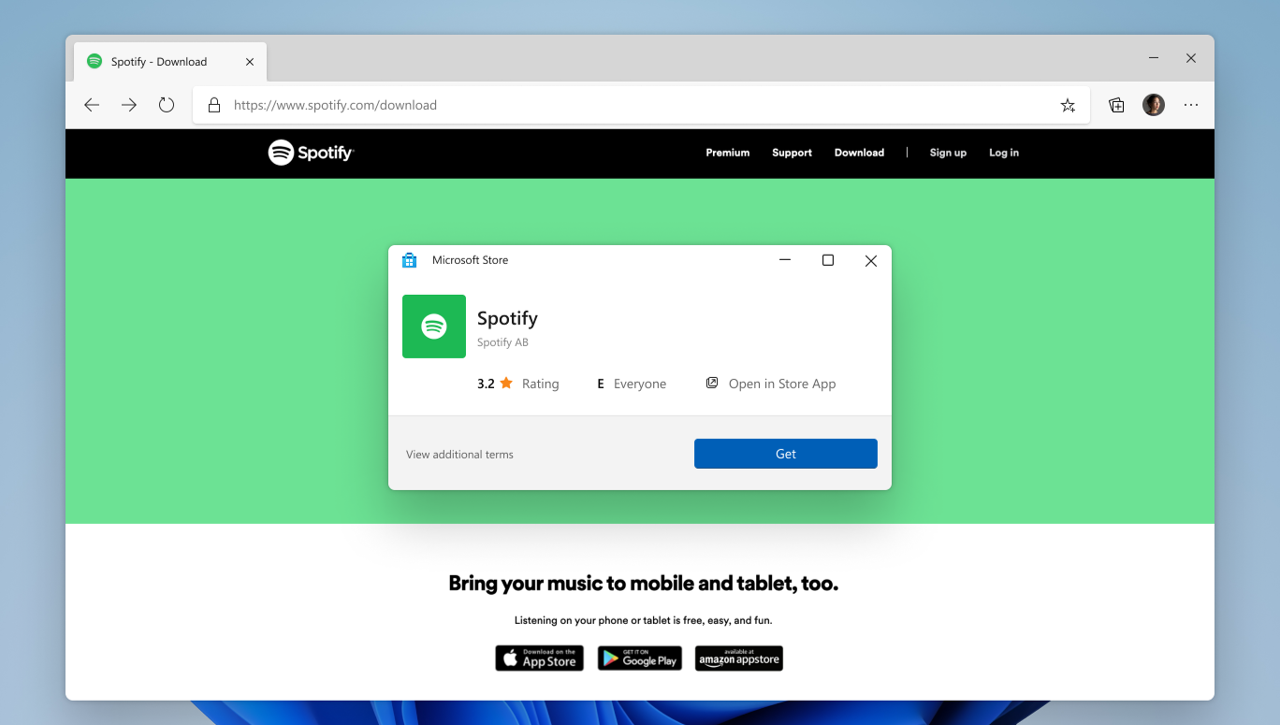 The popup store helps quickly install apps from publisher websites, without interrupting your flow
The popup store helps quickly install apps from publisher websites, without interrupting your flow
The popup store will be available later this year. We’ll have more information, including guidance on the markup required, at that time.
Should I package my traditional desktop app using MSIX, or stick with the installer I use today?
We want to make sure you have the ability to choose the packaging approach which makes the most sense for your app and your customers.
If you want to take advantage of the features offered by MSIX, like seamless install, updates, and uninstall, and incremental updates, then you can package your app as MSIX and publish it to the store. MSIX is our preferred way to package and distribute apps. You can learn more about it here.
You can also bring your own installer using our new program to publish traditional desktop apps. In this approach, you don’t submit a package to be stored in and distributed by the store. Instead, you provide a versioned URL to your .exe or .msi package on your website or content distribution network (CDN) while gaining the benefits of listing in the store catalog. As long as the installer supports silent mode, and the app and installer comply with store policy, there are no changes required. You can learn more about it here.
I have a UWP app in the store, but have not yet published my traditional desktop app. Should I publish it? Should I replace the UWP app with the desktop version?
Ultimately, this decision depends upon the usage patterns for your apps, and your business model. You may have both types of apps published in the store. This is reasonable with developers who wish to offer two different experiences for different customers. Consider naming them differently based on feature set or capability, product tier, etc. We don’t generally recommend that there be two nearly identical apps which differ only in technology used to create them unless you plan to deprecate one of them over time.
If you wish to remove the UWP app, you will lose existing app ratings and comments. Additionally, there is no automatic way to move a customer from the UWP offering to the desktop offering, so you will need to prompt them within the UWP app.
Similarly, there is no automated way to move customer purchases from the Microsoft commerce system to your own commerce system, so it is usually best to treat the two apps as completely separate, or have provisions within your own commerce system to handle these scenarios.
I have a progressive web app (PWA) that customers install through the browser. Why should I publish it in the Store?
PWAs are web technology standards-based apps, which look like native applications. They can be installed through the browser, like Microsoft Edge. However, the user must know to go to a website or other location to acquire the app and follow and install experience that may differ from apps built with different technologies.
By publishing your PWA in the Microsoft Store on Windows, your app will be part of the same catalog customers use when they are searching for apps in the store. Your app will also have a consistent install experience when compared to other apps using native technologies. This provides an incremental channel for distribution with near zero effort, helps visibility of your app, and helps ensure customers have the full catalog of apps available to them, in a single location.
You can learn more about PWAs in the Microsoft Store on Windows here.
For more information
This article summarizes some key points about publishing your apps to the Microsoft Store on Windows. For more detailed information about the announcements we made in June 2021, please see these blog posts:
Now that you know more about the publishing options on Microsoft Store on Windows, the next step is to publish your app in the store. We can’t wait to see your great apps!