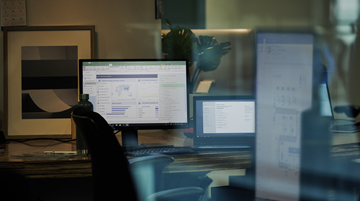
Extend Excel functionality with Office Add-ins
With the Office Add-ins platform, you can extend Excel's functionality through a web app that runs within the Excel client on multiple platforms such as Windows, Online, Mac OS, iPad. Unlike COM and VSTO add-ins, Office Add-ins can do almost anything a webpage can do inside a browser. This technology is enabled using the JavaScript API for Office known as Office.js.
Access Excel data with Microsoft Graph
Use the Excel REST API in Microsoft Graph to extend the value of your Excel data, calculations, reporting, and dashboards. With Microsoft Graph, you can read and modify Excel workbooks that are stored in OneDrive, SharePoint, or other supported storage platforms. By issuing REST API requests to Microsoft Graph, your web or mobile application can access Excel objects.


