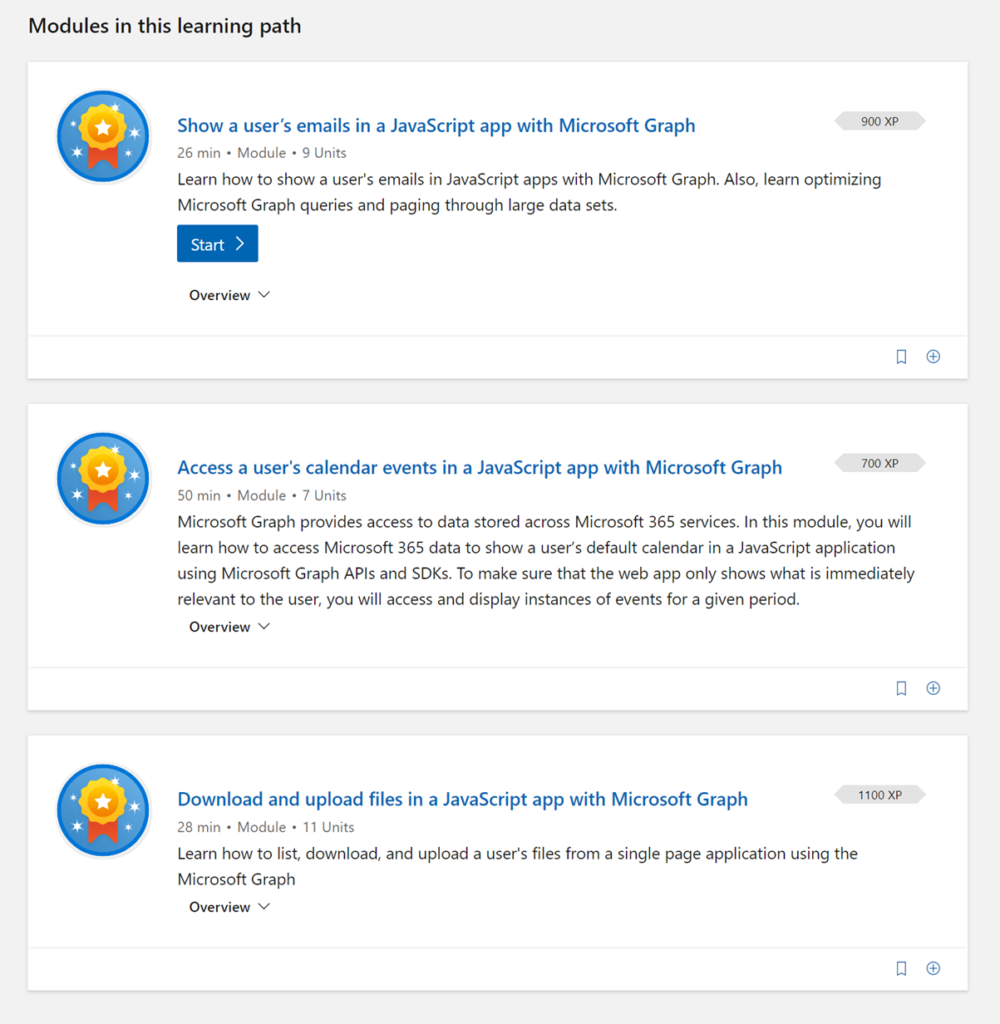Authored by Rabia Williams, Cloud Advocate
We’re excited to share that we have released a new learning path on Microsoft Learn, Explore Microsoft Graph scenarios for JavaScript development. This learning path includes hands-on exercises that will show you how to perform common tasks, such as showing a user’s emails, accessing calendar events, and downloading and uploading files, in a JavaScript app using Microsoft Graph APIs.
If you would like to learn about Microsoft Graph before jumping into the different scenarios, check out our Microsoft Graph Fundamentals learning path to learn about some of the basic concepts.
About the learning path
This learning path currently includes three modules that cover common scenarios that have been used by thousands of applications:
- Show a user’s email
- Access a user’s calendar events
- Download and upload files
We plan to add more scenarios for you in the future.
What do I need to know to complete the learning path?
Some of the following basic prerequisites will work to your advantage in completing this path:
- Basic understanding of HTML and JavaScript
- Basic understanding of Microsoft Graph
- Basic understanding of authentication and authorization on Microsoft 365
To complete the exercise, you will need:
- Global Administrator access to a Microsoft 365 tenant
- Node.js installed
Want to learn more about Microsoft Graph scenarios?
Join us on April 14, 2021 for a two-hour livestream event by developers, for developers. Let’s talk app development with Microsoft Graph! Go to the Learn Together page and RSVP to start learning how to build apps with Microsoft Graph and stick around to connect with your developer community!