Note
Access to this page requires authorization. You can try signing in or changing directories.
Access to this page requires authorization. You can try changing directories.
Group Leader Information
How many group leaders are required?
You must have at least one group leader and one designated co-leader.
I lead multiple user groups. Am I limited to one group in the program?
You are not limited to a single group in the Azure Data Tech Groups program. However, you must submit an application for each group and they will be evaluated individually.
I am the primary leader for one group and the co-leader for another. Is this okay?
Yes. Many program participants hold roles in more than one user group.
Who needs to sign the Terms and Conditions and Code of Conduct?
Both the leader and designated co-leader must sign and accept the Terms and Conditions and agree to the Code of Conduct.
What if my group has a leadership change?
You may stop being the group leader, or may make leadership changes at any time by providing Microsoft with at least 14 days’ written notice, via email at ms-data@microsoft.com. In order for the Group to continue as part of the Program without suspension, the notification to Microsoft must identify the new group leader. The new group leader must submit an application to complete all the steps by the current group leader.
How do I communicate leadership changes for my group?
If you or your co-leader is leaving your group, but the group would like to remain part of the Azure Data Tech Groups program, email ms-data@microsoft.com. Read more about leadership changes in the program guide.
May I charge a fee to members?
Group leaders may not charge other members a fee to attend Group meetings, except in cases in which the venue and/or hosting costs (e.g., food and beverages) are passed through to members.
Do groups need to consider Microsoft Trademark and Brand guidelines?
All group must adhere to Microsoft’s Trademark and Brand guidelines, when using any Microsoft trademarks or referring to Microsoft’s software, products or services. See guidelines. https://www.microsoft.com/trademarks
How do I remove a group from the program?
If you would like to remove your group from the Azure Data Tech Groups program, you can initiate that process by emailing ms-data@microsoft.com. By withdrawing from the program, all program benefits and communications for your group will be terminated.
Group Information
Do we need a group code of conduct?
Yes, Groups must maintain a published code of conduct that is easily accessible from the Group’s home page.
Why do we need a group code of conduct?
People are the foundation of a community. For a community to thrive, it needs diversity of thought and safety for its members. Microsoft is deeply committed to diversity and inclusion. All Microsoft employees enjoy a safe work environment and a culture of mutual respect and responsibility. Our team members and community partners should enjoy the same environment.
Read more in the program guide or check out the Azure Data Tech Groups Code of Conduct.
How many meetings must I have to participate in Azure Data Tech Groups?
You must maintain a regular meeting cadence including having meetings at least SIX (6) times per year.
What topics should be the focus of our group?
At least half of your meetings must relate to or cover Azure Data products, features and services OR relate to Diversity, Equity & Inclusion or Professional Development targeted to data professionals.
What technologies does my local group need to focus on for my group leader to qualify for benefits and inclusion in the Azure Data Tech Groups program?
- SQL Server (on Windows, Linux, and in Containers, on-premises and in Microsoft Azure)
- Azure SQL (Database, Pools, Serverless, Hyperscale, Managed Instance, Virtual Machines)
- Azure Data Lake
- Azure Cosmos DB
- Data Warehousing (Azure SQL Data Warehouse, Fast Track and APS)
- Information Management (ADF, SSIS, and Data Sync)
- SQL Server Reporting Services and Analysis Services
- SQL Server Machine Learning Services
- Azure Database for MySQL
- Azure Database for PostgreSQL
- Azure SQL Edge
- Azure Databricks
- Azure Arc-enabled Data Services
- Azure Synapse Analytics
- Azure Data Catalog
- Microsoft Purview
- Azure Stream Analytics
- Azure Search
Can my group be removed from the program?
Yes. Failure to meet any of the Program requirements throughout the duration of the Group’s participation may result in the Group’s removal from the Program. We may also remove the Group or suspend the Group’s participation in the Program at any time if we suspect that the Group has violated any of the Terms and Conditions. Unless Microsoft believes an immediate suspension is required, Microsoft will provide you reasonable notice before removing the Group from the Program.
Do I need to reside in the same country as where my group is established?
While it's likely that most group leaders will reside in the same country or region where their group meets, this is not required to participate in the Azure Data Tech Groups program.
Platform Information
Is my group required to use a specific event platform?
Groups can use any major event platform to host their event pages. Custom platforms, however, may not be compliant with regional privacy requirements. To ensure the privacy and security of our community, we cannot support custom platforms.
Prohibited Uses
You or the Group will not use the Program:
- To try to gain unauthorized access to or disrupt any Microsoft or third-party service, device, data, account or network.
- To financially enrich yourself, any member of the Group, or any third party.
- In a way prohibited by law, regulation, governmental order or decree.
What should I do if I receive an error while trying to access the Azure Data Community - Leaders Hub?
If you are logged in to Microsoft Tech Community and receive the following error when attempting to access the Azure Data Community - Leaders Hub:
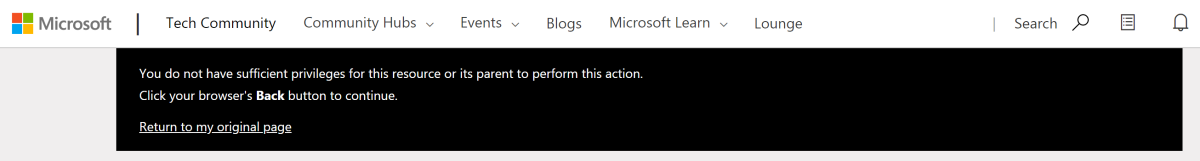
email ms-data@microsoft.com with your Microsoft Tech Community user ID so we can assist with troubleshooting.
To find your user ID:
- Go to https://techcommunity.microsoft.com/.
- Sign in with your Microsoft account.
- Click on your avatar in the top right, and select My Profile.
- The number at the end of the URL is your user ID.
Example: The user ID for "https://techcommunity.microsoft.com/t5/user/viewprofilepage/user-id/123456" is 123456.
Data and privacy
How do I request or delete my data?
If you would like to request a copy of the data you have provided to Azure Data Tech Groups or would like to delete your data, email ms-data@microsoft.com.
Note: Any request for removal of data will only apply to the Azure Data Tech Groups program and no other Microsoft programs or services you may have joined. To access your Microsoft account data, visit https://go.microsoft.com/fwlink/?LinkId=521839.