Managing containers can be one of the most repetitive parts of modern development. Between remembering CLI commands, switching contexts, and digging through logs, it’s easy to lose focus on the actual code you’re building. The latest release of the VS Code Container Tools extension changes that by putting Copilot directly into your workflow – so you can manage containers conversationally, without breaking stride.
Why This Matters
Containers are everywhere: local dev environments, cloud deployments, CI/CD pipelines. But the tooling often feels fragmented. This update brings a unified, intuitive way to interact with containers right inside VS Code. Instead of memorizing commands or juggling multiple windows, you can now simply ask Copilot to do the heavy lifting.
Copilot Integration: Your New Container Sidekick
The highlight of this release is the Ask Copilot feature. Right‑click on any container or image, start a chat, and Copilot will:
- Inspect the container
- Fetch logs and surface key details
- Provide configuration insights
- Suggest next steps for troubleshooting
This conversational approach means you can stay focused on your code while Copilot handles the container management tasks in the background.
Restart and Manage with Ease
Need to restart a container? Instead of typing out commands, just tell Copilot. The extension executes the necessary steps, reports progress, and confirms the updated state – all within VS Code. No context switching, no terminal gymnastics.
A Walkthrough Example
Here’s how it plays out in practice:
- Your container crashes unexpectedly.
- You right‑click the container in VS Code and select Ask Copilot.
- Copilot inspects the logs, highlights the error, and suggests a fix.
- You ask Copilot to restart the container.
- Within seconds, the container is back up, and you’re coding again.
This flow turns what used to be a multi‑step troubleshooting process into a single, natural conversation.
Stay in Flow
The real benefit isn’t just fewer commands – it’s staying in the zone. Developers thrive when they can keep their attention on the problem they’re solving, not the mechanics of container management. Copilot integration ensures you don’t lose momentum.
Getting Started
All these features are available now in the latest release of the VS Code Container Tools extension. To try it out:
- Launch VS Code.
- Update the Container Tools extension.
- Right‑click a container or image and start chatting with Copilot.
This release isn’t just an update – it’s a shift in how developers interact with containers. By bringing Copilot into the workflow, container management becomes conversational, intuitive, and seamlessly integrated into your coding environment.
Update today and experience a new level of productivity with VS Code and Copilot.
Happy Coding!


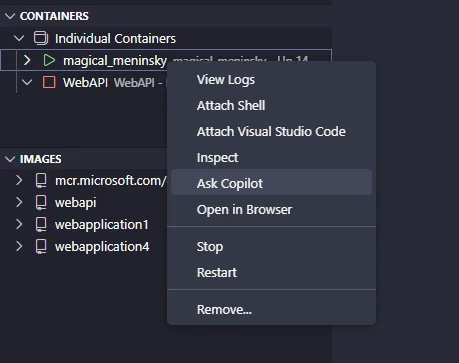
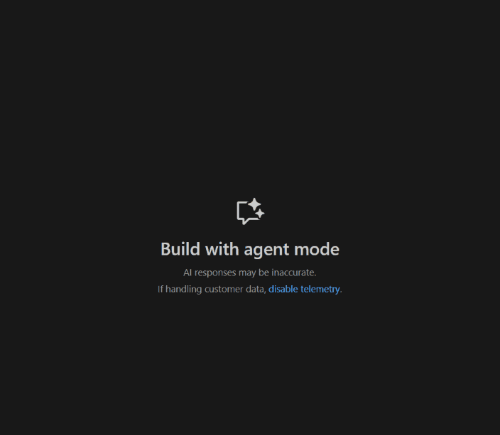
0 comments
Be the first to start the discussion.