In March of this year Anders Hejlsberg announced TypeScript 7 native preview and in May Daniel posted Announcing TypeScript Native Previews. Visual Studio 2026 Insiders now supports TypeScript’s Native Preview. Use the download link below to install the latest preview of Visual Studio to try this out. When using this new preview, your compile times should be significantly faster, the IDE will use less memory, and you should see improved performance all around. This is especially true if you work with large TypeScript projects.
What is TypeScript 7 native preview?
TypeScript 7 native preview is a new version that is a native port of the TypeScript compiler and tools. This is a big change which will significantly decrease compile times and improve the developer experience when building TypeScript applications through native speed and parallelization. We have seen compile time improvements of 10x for large code bases. In addition, there is substantially reduced memory usage of the TypeScript compiler. Below is a chart of the compile time improvements.
| Codebase | Size (LOC) | Current | Native | Speedup |
| VS Code | 1,505,000 | 77.8s | 7.5s | 10.4x |
| Playwright | 356,000 | 11.1s | 1.1s | 10.1x |
| TypeORM | 270,000 | 17.5s | 1.3s | 13.5x |
| date-fns | 104,000 | 6.5s | 0.7s | 9.5x |
| tRPC (server + client) | 18,000 | 5.5s | 0.6s | 9.1x |
| rxjs (observable) | 2,100 | 1.1s | 0.1s | 11.0x |
Note: these values were captured in March, this is a good representation of the current performance of the compiler.
The new TypeScript language service has significant performance improvements as well. We’ve seen that the time to load projects has decreased ~8x. The improvements are not limited to load times; you should see a general speed improvement across the board with any features which interact with the TypeScript language service. Operations like Find All References, Go to Definition, etc. should all be faster than before. If you’re working with large code bases, you should see a noticeable improvement to your entire dev experience. You’ll spend less time waiting for the IDE to react and more time for you to be productive working on your applications.
For more details on why we are creating a new native version of TypeScript, see the following resources.
We will move on to show how you can start using TypeScript native preview in your applications.
How to use TypeScript native preview in Visual Studio 2026
Visual Studio ships with a version of the TypeScript compiler and language service for cases where the application doesn’t specify a specific version to be used. This component will not be updated at this time to TypeScript native preview, but we may update that once it has reached GA quality. To start using the preview of TypeScript, all you need to do is to edit your package.json to replace the typescript package with @typescript/native-preview. When editing this in Visual Studio, IntelliSense will show completions so that you can select the desired version of the package. See the image below.
After making this change it’s recommended to follow the steps below to get the language service to use the correct version.
- In some cases, dependencies will bring in the previous version of TypeScript and cause errors. Remove those packages from package.json. You can view the package-lock.json to find packages which bring in older versions of TypeScript.
- Delete the node_modules folder.
- Run npm_install, if you are using a JavaScript/TypeScript project, you can open the project in Visual Studio and Build.
- Close and reopen Visual Studio.
After performing these steps, when you open that project/folder in Visual Studio you should be using TypeScript native preview. You can verify this by opening a TypeScript file and viewing the IntelliSense tab of the Output window. See the following image.
Now let’s move on to discuss some known issues with the support for this preview.
Known Issues
This is a very early preview, and the TypeScript/JavaScript ecosystem is still in the process of adapting, and supporting, this new version of TypeScript. Below are the significant known issues. This is not an exhaustive list.
- Conflicts from other packages using the previous version of TypeScript
- If your app uses a package which depends on the previous version of TypeScript, you may experience errors or other issues.
- Editor Integration
- We are working on updating the editors in Visual Studio to support that latest version, but many features are not supported yet. Specifically, you are likely to see different code colorization, missing Quick Fix support, and other missing features.
- HTML Component files
- When working with HTML component files you may run into issues using the editor. Specifically, you may see warnings/errors which are not valid.
With the key known issues covered, let’s explore the most effective ways to share your feedback and report any problems you encounter.
Reporting Feedback
If you have feedback on the TypeScript compiler, or language service, the best place to file feedback is to file an issue in the GitHub repo.
If you are running into an issue that is specific to Visual Studio, you can share feedback with us via Developer Community: report any bugs or issues via report a problem and share your suggestions for new features or improvements to existing ones.



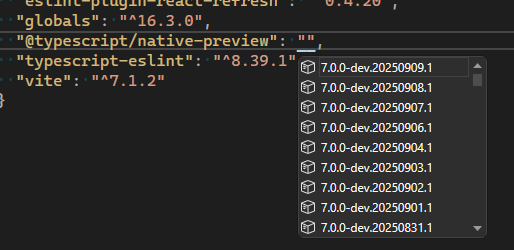
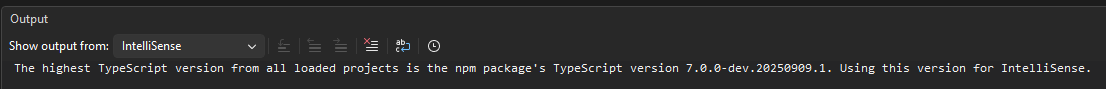
0 comments
Be the first to start the discussion.