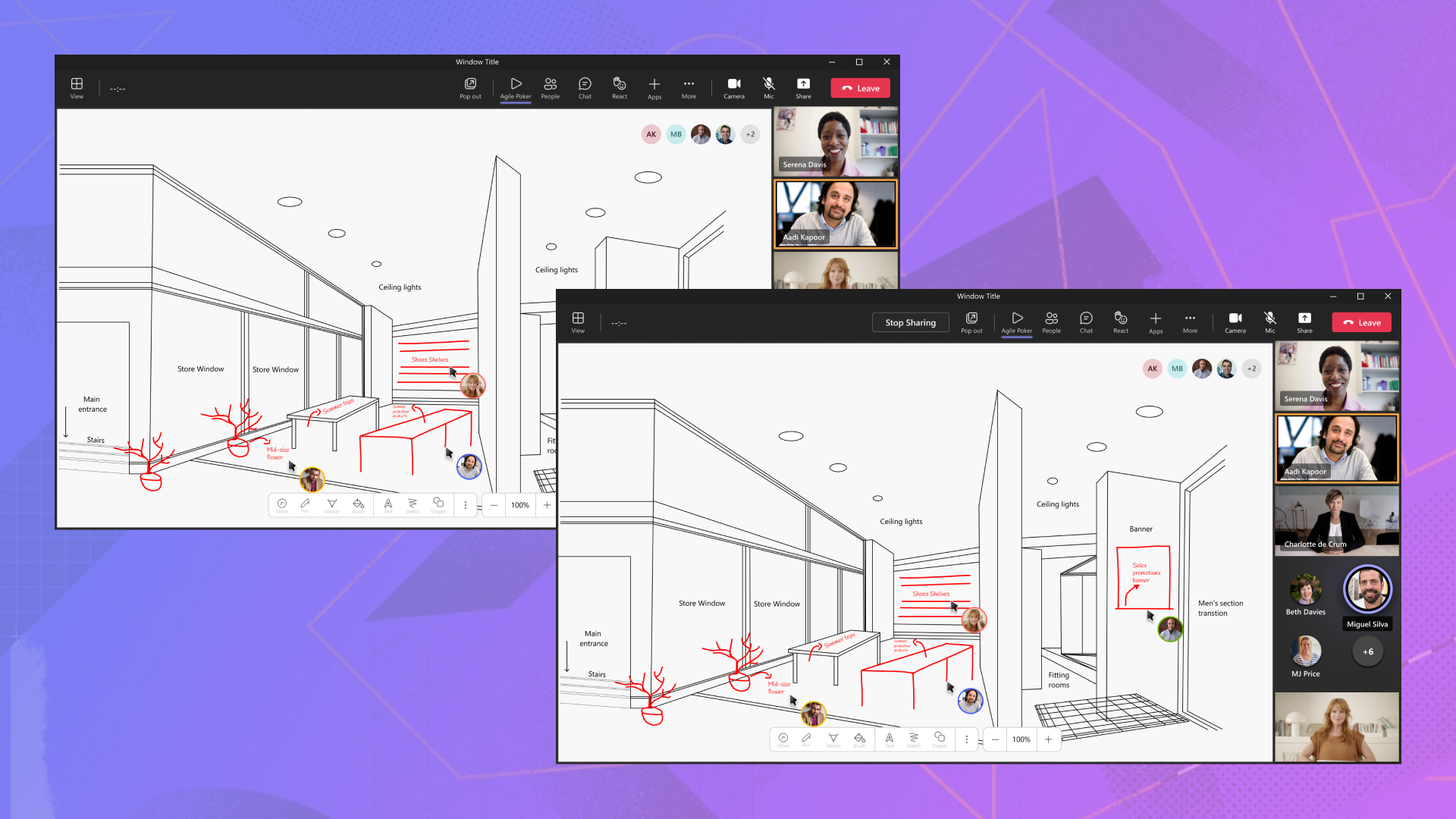
What is Live Share?
Live Share is an SDK designed to transform your app into a collaborative multi-user experience without you writing any dedicated back-end code.
The Live Share SDK seamlessly integrates meetings with Fluid Framework, which is a collection of client libraries for distributing and synchronizing shared state. Live Share offers a free, fully managed, and ready to use Azure Fluid Relay service backed by the security and global scale of Teams.
With just a few lines of front-end code, your users can co-watch, co-edit, and co-create together.
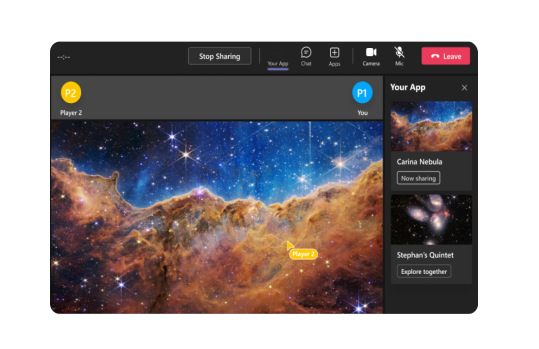
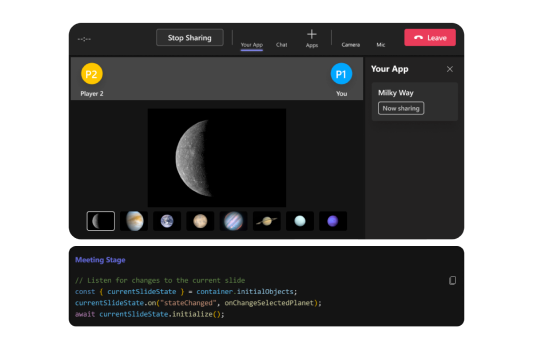
Why does it matter?
Building collaborative apps can be difficult, time consuming, costly, and includes complex compliance requirements at scale. Teams users spend significant amount of time reviewing work with teammates, watching videos together, and brainstorming new ideas through screen sharing.
Sometimes screen sharing just isn't enough. That's why we built tools like PowerPoint Live and Whiteboard directly into Teams. Bring your web application to center stage to enable seamless collaboration during meetings and calls.
Whether using your own web socket backend, Live Share's free service, or both, your meeting extension will change the way users work forever.
Synchronize anything
With support for both Live Share and Fluid data objects, you can synchronize any state in your app. Whether you want to simply keep users on the same page or let them collaborate on a text editor, we have you covered.

Cursors & inking
Live Share provides a turn-key cursors, inking, and laser pointers with our Canvas package. Bring the same collaborative cursors & pen tools used in Microsoft Whiteboard and PowerPoint Live to your application in just a few lines of code.
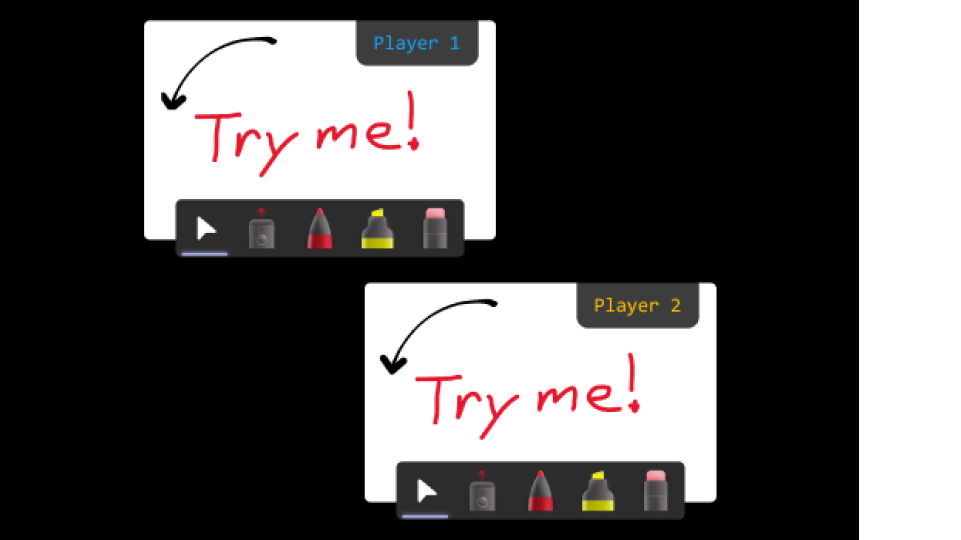
Media synchronization
Add co-watch and co-listen capabilities to any video or audio player on the web with world-class media synchronization. Allow true immersion with your content with adaptive-bitrate media streaming, intelligent audio ducking, and more.
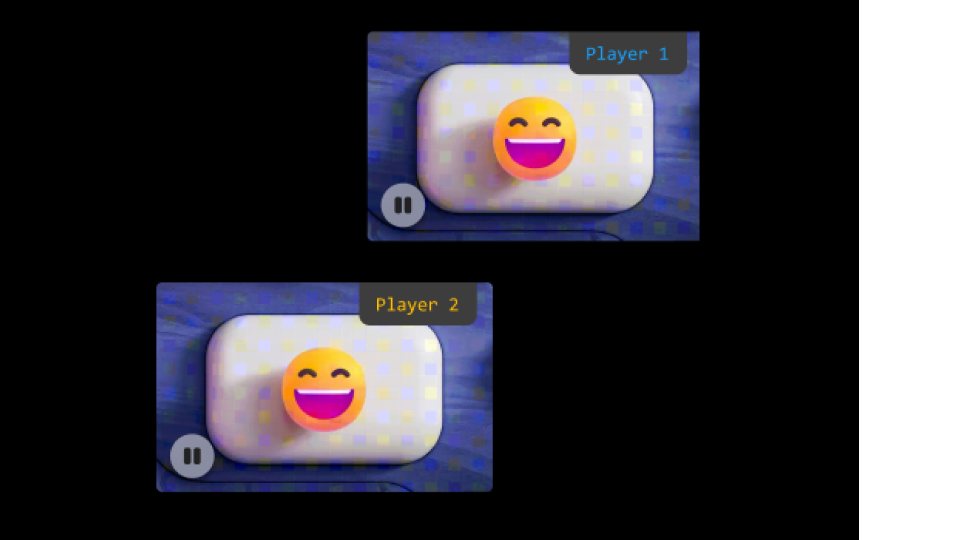
Key benefits of the Live Share SDK

Zero hassle session management & security

Stateful & stateless distributed data structures

Media extensions to easily synchronize video & audio

Respect meeting privileges using role verification

Free & fully managed service with low latency
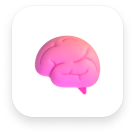
Turn-key cursors, pens, & laser pointers
How does Live Share work?
Add Live Share to your meeting extension or web application in just a few simple steps.
Step 1
Extend your web application to a Teams meeting app.
Step 2
Add the Live Share SDK and create the TeamsFluentClient.
Step 3
Add the data structures you want to synchronize.
Step 4
Join the newly created container.
Step 5
Start building collaborative features into app.
Resources
Teams docs
Explore technical documentation and resources to help you build apps for the Teams platform.
Build sessions
Discover the latest technologies and innovations in app development, and expand your toolkit.
