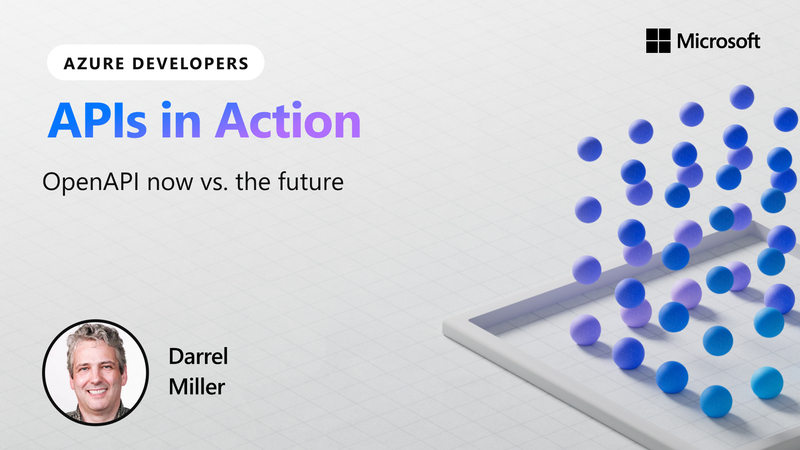더 빠르고, 더 스마트하고, 더 안전한 API 개발
개발자 친화적 도구 및 서비스를 사용하여 API 개발 경험을 혁신합니다.
API 수명 주기 스테이지
Microsoft의 뛰어난 API 수명 주기
추천 제품
개발자 친화적 제품으로 API의 강력한 기능을 활용합니다.

Azure API Management
Azure API Management는 개발자가 클라우드 및 온-프레미스 환경 전반에서 수명 주기 동안 API를 효율적이면서 효과적으로 관리할 수 있도록 지원하는 안정된 단계의 완전 관리형 Azure 서비스입니다. API 게이트웨이, 개발자 포털 및 관리 컨트롤을 제공하여 API 디자인, 개발, 게시, 보안 및 모니터링을 간소화하고 개선합니다.

Azure API Center
Azure API Center는 API 검색, 재사용성 및 거버넌스를 위한 중앙 집중식 인벤토리 솔루션을 제공하여 개발자가 다양한 환경과 수명 주기 스테이지에서 API를 더 쉽게 관리할 수 있도록 합니다. 검색 프로세스를 간소화하여 개발자의 생산성을 향상시켜 고품질의 규정을 준수하는 API를 효율적으로 유지하려는 개발자에게 매력적인 도구입니다.

Dev Proxy
Dev Proxy는 개발자가 오류, 지연 및 트래픽률 제한과 같은 API 동작을 시뮬레이션하여 복원력이 뛰어난 애플리케이션을 빌드 및 테스트하는 데 도움이 되는 명령줄 도구입니다. 플랫폼 및 기술 스택에서 작동하므로 개발자가 문제를 조기에 식별하고 해결할 수 있어 애플리케이션이 강력하고 안정적인 성능을 유지하게 됩니다.
API 적용 사례
API 적용 사례
Microsoft API 환경의 최신 추세 및 모범 사례를 살펴봅니다.