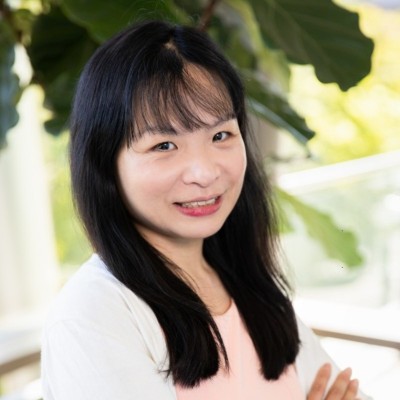The Latest Features in the June 2024 Microsoft Game Development Kit (GDK) Release
Get the latest on everything available to game developers in the June 2024 GDK update.

The June 2024 Microsoft Game Development Kit (GDK) release brings a host of exciting updates to the Xbox GPU Auto-Vectorizer, Console Developer Home, and more.
The key features and fixes highlighted in this blog post are just a handful out of dozens—a mix of improvements for both PC and Xbox development—that improve build or iteration times and deliver powerful tools to optimize your game development experiences. For a detailed breakdown of the June 2024 GDK Update, check out the full announcement.
Many of these features are the direct result of developer requests. Thank you for the time, energy, and knowledge you've shared with us.
- Xbox GPU Auto-Vectorizer for 16-bit workloads is a new feature that improves graphics runtime performance automatically for 16-bit workloads by better leveraging Xbox hardware instructions. The amount of improvement differs depending on the specific 16-bit workload and shaders. It’s automatically enabled for 16-bit tasks but can be turned off if needed.
- Improvements in Console Developer Home include removing the streaming tab dropdown menu used for selecting the streaming protocol. The protocol is now automatically configured by client applications. So, it’s possible to listen for both remote- and direct-connect requests simultaneously, disconnecting any active streams when a new client connects.
- The GDK installer now includes links to game development task tools that are not part of the installation because they’re accessible through web-based platforms or other channels. We want to make it easy for you to find all the tools you need in a single spot. Xbox Manager (XBOM) and the GDK Visual Studio extension also now offer enhanced options for the content test app.
- In addition, we’re introducing enhancements to the Touch Adaptation Kit Command Line Tool (tak.exe). It now listens for changes to the takxconfig.json file when using the serve command. This facilitates easy switching of asset directories and languages with live bundle updates. Tak.exe also includes telemetry to help us refine the product for you.
For a closer look at these features and more, please watch the announcement video below.
To learn more about how to use the GDK to develop games on Xbox and Windows, see our public GDK documentation at aka.ms/gamedevdocs or experiment with our public version of the GDK at aka.ms/gdk.
If you’re ready to start creating games for Xbox and Windows, join the ID@Xbox program at xbox.com/developers/id today.
More reading:
Developer Home on the console (Dev Home)