Introducing Game Profiles for ASUS ROG Xbox Ally Gaming Handhelds
Learn more about how we're working with the game dev community to roll Game Profiles out to players over the coming months.

As part of ongoing, monthly engineering investments for the ASUS ROG Xbox Ally and Ally X gaming handheld experience, Team Xbox is adding a new feature called Default Game Profiles. This article is a preview for all game developers of how we will work with the game dev community to roll these out to players over the coming months and a follow-up to the In-Game Settings guidance published at https://aka.ms/hhperfintro.
What are Default Game Profiles?
At a high-level, Default Game Profiles are per-game device settings for games sold through the Xbox Store on PC for the ROG Xbox Ally and ROG Xbox Ally X. Default Game Profiles make games run better when on battery by setting Thermal Design Power (TDP) limits and framerate (FPS) limits to balance performance and battery life that go beyond what titles can achieve via in-game settings alone.
Though these per-game settings are distributed via an Xbox service to the ASUS ROG Xbox Ally and Ally X gaming handhelds, they are ultimately applied by the ASUS Armory Crate application that comes preinstalled with every device.
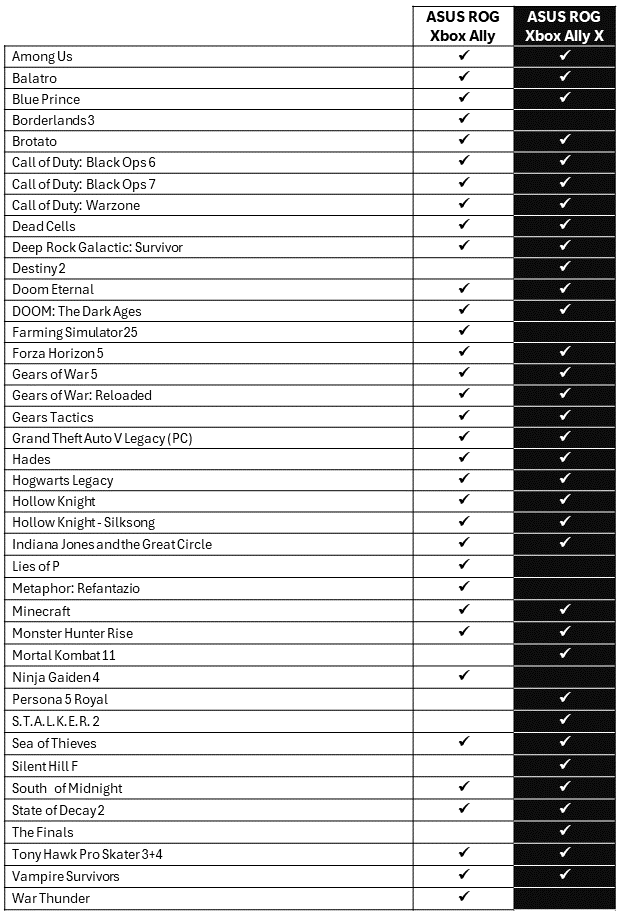
How are Game Profiles created?
Xbox test teams generate baseline performance and battery life results across hundreds of games, using the default game install experience to identify which Game Profile settings will best stabilize framerates above a minimum 30fps. While many titles exceed the minimum thresholds, the TDP and FPS limits help ensure a great gameplay experience while maximizing the battery life. In turn, this provides a more stable dev environment on top of which developers can update in-game optimizations. The only alternative to Game Profiles, is a player setting specific TDP and FPS manually within Armoury Crate Command Center Game Bar widget or manual configurations of the per game profile in Armory Crate app.
Game Profiles eliminates those manual steps for nearly 70 popular games in the first wave. Game Profiles only apply when the game is in focus; hence game profiles automatically turn off when a user task switches to another app and automatically reapplies when they task switch back to the game. This means players do not need to constantly reset their TDP and FPS limit every time they play a game or run an app.
How will Game Profiles be available to players?
Starting in November, Game Profiles for tested titles will roll out via the Gaming Runtime Service (GRTS) to eligible ASUS Xbox ROG Ally and Ally X devices. Players can at any time open Armoury Crate Command Center Game Bar widget to see or toggle if a Game Profile has been applied to their game. Players will also be able to look up a list of titles like the example published above.
While this list is just a snapshot of titles included in the initial launch, game developers with Xbox Partner Manager contacts will hear more details directly as test data becomes available.
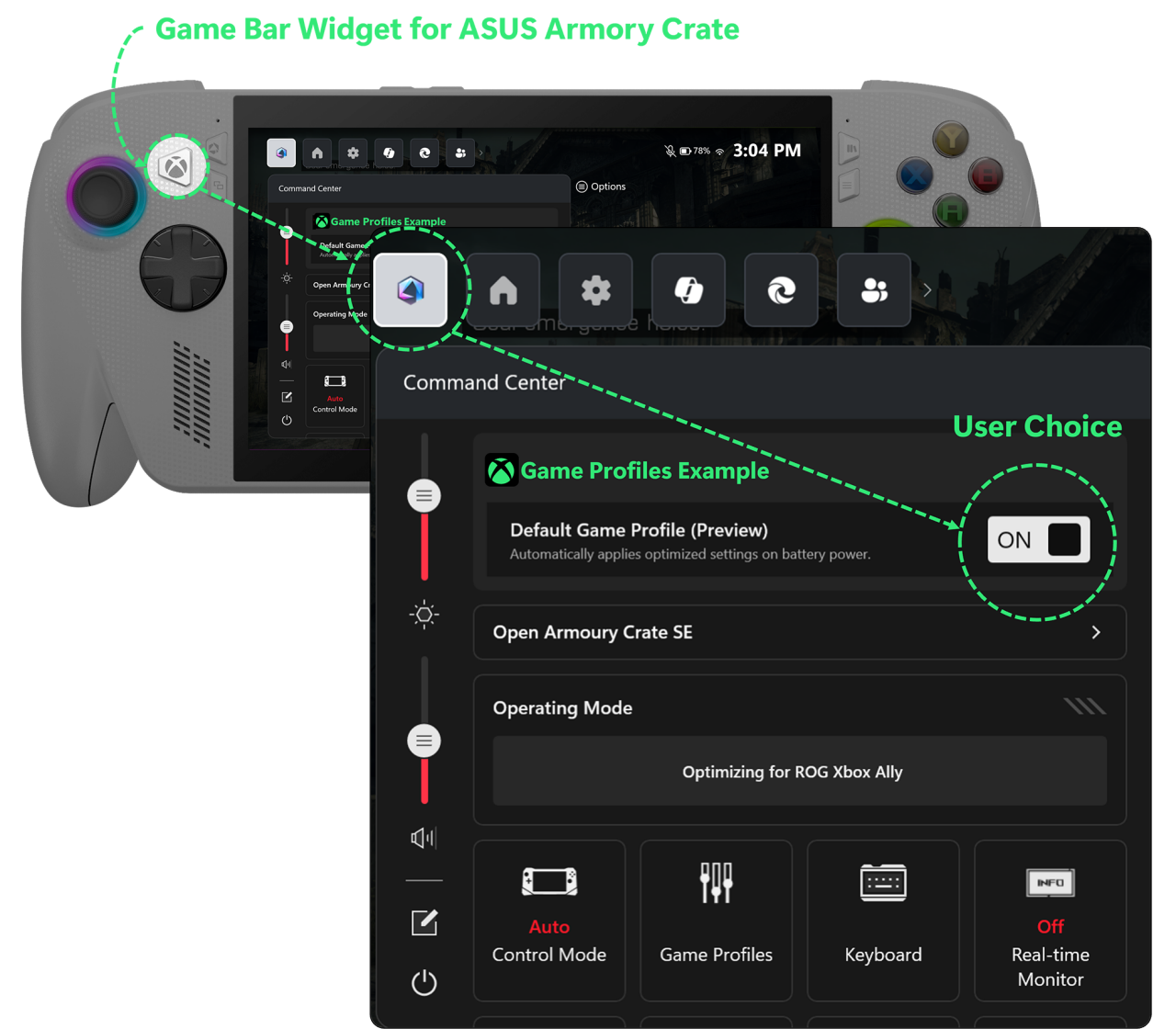
Why are Game Profiles needed?
Optimizing performance and power management can be very daunting and time consuming for the average consumer. Even for those more seasoned, it could be time playing instead. Game Profiles takes away the guesswork and the overhead for participating developers and players alike.
Thank you to our partners at ASUS, AMD, and Windows who helped us create a solution that will help keep players in the game for longer. We will come back every month we have more news about how we are enhancing the experience on ASUS ROG Xbox Ally and Ally X gaming handhelds, which includes more and more games added to our testing bench.

