PlayFab Developer Account Self-Service Migration Tool Now Available
Continuing our efforts to enhance the security and streamline the experience of PlayFab services.
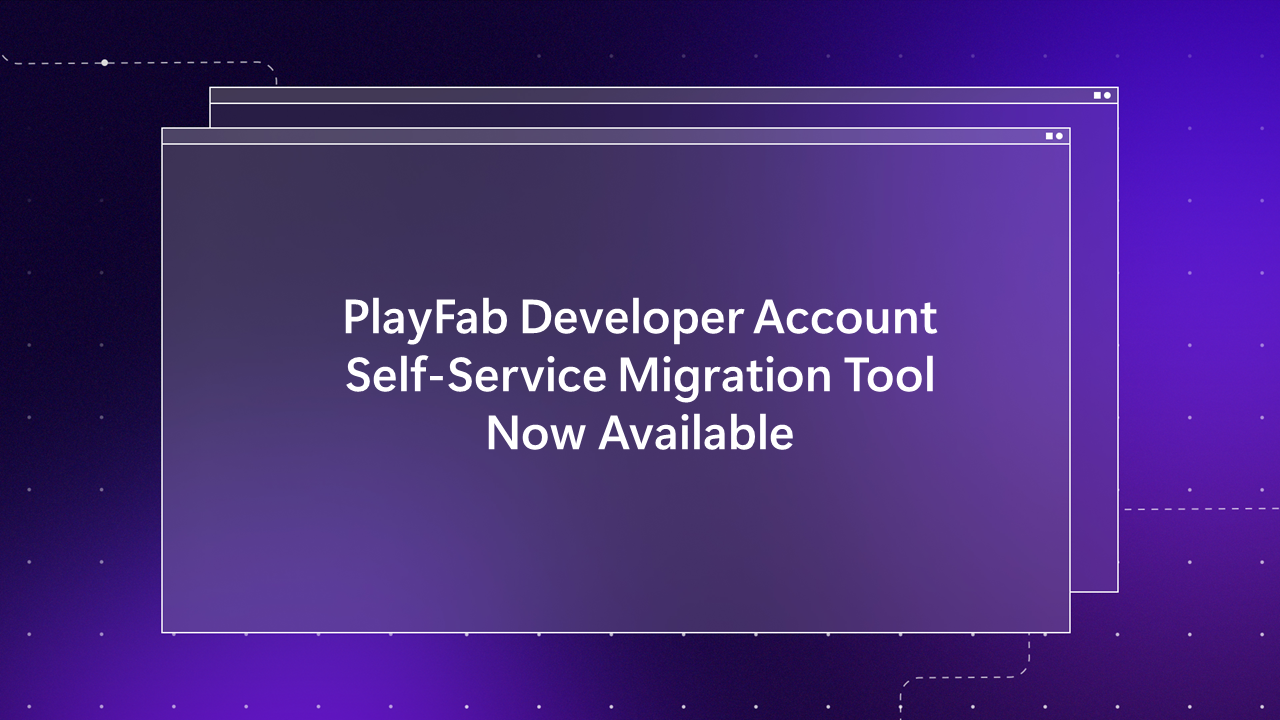
As an update to our previous blog post about PlayFab developer account migration, we are pleased to inform you that the self-service migration tool is now available in PlayFab Game Manager. To ensure the smoothest possible transition, we strongly recommend using the same account that you use for Partner Center or other Microsoft developer portals.
Key Dates:
- March 31st: Migration becomes mandatory; PlayFab authenticated developer accounts can no longer be used for development. Login will still be available for migration purposes.
- April 30th: The migration period will conclude, and all PlayFab developer accounts using PlayFab authentication will be disabled.
Steps to Migrate:
- Log into Game Manager using your PlayFab credentials (username and password).
- Select your new or existing Microsoft account that you want to use.
- Complete the migration by following the on-screen instructions.
We encourage you to complete this migration at your earliest convenience to avoid any disruption to your services.
Thank you for your cooperation and continued support.

