What's New in Microsoft Game Development Tools and Services
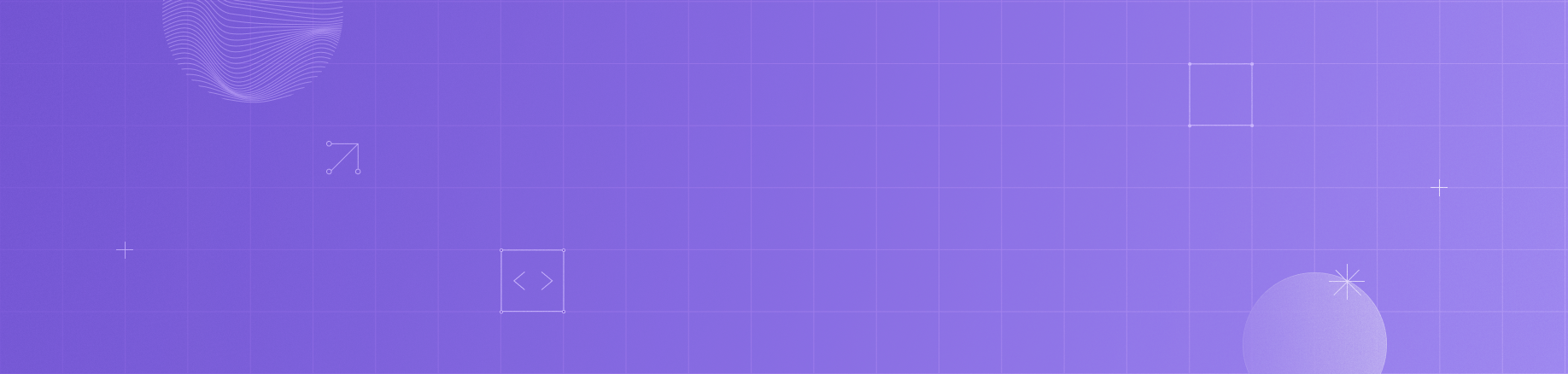
Microsoft Game Development Tools and Services: What’s New Q4 2025 (October-December)
Explore the latest updates to Microsoft Game Development tools and services in this overview
Microsoft has been focused on giving you the tools, integrations, and next-gen foundations that support console, PC, and handheld platforms, enabling your projects and pipelines to be simpler and more effective. The latest GDK, GameInput updates, and refreshed DirectX samples are just a start, removing friction so you can iterate quicker. Deep Unreal Engine, Unity, and PlayFab improvements bring cross‑platform work into a single streamlined flow. It’s all designed to give you more efficiency, more power, and ultimately more freedom to build the best games for every audience across devices.
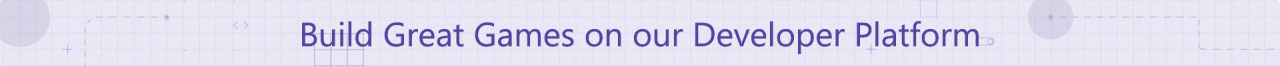
GDK 10.25 Release (General Availability)
The October 2025 GDK release brought a host of exciting updates across input, packaging, automated capture, PlayFab, and cross-device social. These improvements simplify development workflows, reduce iteration time, and provide powerful tools for building great games on Xbox and PC.
Learn more here: The Latest Features in the October 2025 Microsoft Game Development Kit (GDK) Release
GameInput v3.1 Released
Access more accessories and write less platform-specific code with the latest GameInput release, now unified across console and PC with the October 2025 GDK release. In addition, we have added highly requested features, including virtual device aggregation and the ability to query more information about connected accessories.
Learn more here: GameInput v3.1 Unifies Your Console and PC Workflows
Introducing Game Profiles for ASUS ROG Xbox Ally Gaming Handhelds
Optimizing performance and power management can be daunting and time consuming for the average consumer. Even for seasoned users, this time could be better spent playing. Game Profiles takes away the guesswork and the overhead for participating developers and players alike.
Learn more here: Introducing Game Profiles for ASUS ROG Xbox Ally Gaming Handhelds
Improvements to the Virtual Keyboard Text Input
In September, we made several key fixes for games that use virtual keyboards:
- Gaming Runtime Service (GRTS) has updated the XGameUiShowTextEntryAsync to support gamepads. Learn more here: XGameUiShowTextEntryAsync - Microsoft Game Development Kit | Microsoft Learn
- The Windows Operating System has been updated so it will now fix bugs with TryShow(CoreInputViewKind::Gamepad) so that it works with IME and with packaged games from the major middleware engines such as Unreal Engine and Unity. The following sample code on GitHub highlights how best to use TryShow: Xbox-GDK-Samples/Samples/Handheld/Snippets/VirtualKeyboard.cpp at main
DirectX Graphics Samples Updated to Agility SDK + Enhanced Barriers Examples
All DirectX Graphics Samples have been updated to use the latest DirectX 12 Agility SDK.
What’s New:
- Agility SDK Integration: All samples now leverage the latest Agility SDK for improved compatibility and faster adoption of new DirectX capabilities.
- Enhanced Barriers Support: Three samples (Multithreading, Small Resources, and nBodyGravity) have been upgraded to use D3D12 Enhanced Barriers when supported by hardware and drivers.
Why Enhanced Barriers Matter:
Enhanced Barriers introduce a more expressive and predictable barrier model, reducing synchronization overhead and simplifying resource layout management and aliasing.
Explore the updated samples here: GitHub - microsoft/DirectX-Graphics-Samples
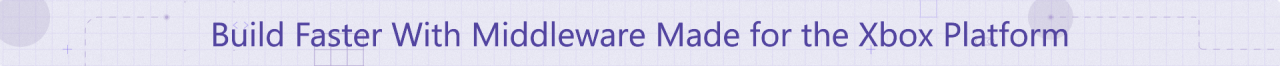
Microsoft GDK Plug-ins for Unreal Engine
Released as part of Unreal Engine 5.7, the Microsoft GDK Plug-ins for Unreal Engine enable you to build your game for the Xbox PC App using the Win64 platform in Unreal Engine. These plug-ins allow for a unified platform for your Windows builds, which reduces cook times, enables single executable scenarios, and improves compatibility with Unreal Engine plug-ins that work with Win64 today.
Learn more here: Microsoft GDK Plug-ins for Unreal Engine are Now Available
Windows Handheld Improvements for Unreal Engine
Additional support for Windows Handheld has shipped in Unreal Engine 5.7, including support for detecting if a Windows device is a handheld and two plug-ins to support Virtual Keyboard integrations in Unreal Engine games.
Learn more in updated developer guidance found here: Getting started with Unreal Engine
PlayFab Online Subsystem Updated to Support Unreal Engine 5.6
PlayFab has released Online Subsystem (OSS) v2.3.7 with full support for Unreal Engine 5.6. This update helps developers upgrade to UE 5.6 smoothly while improving compatibility and ease of integration. Key highlights of this release are:
- Unreal Engine 5.6 Compatibility: OSS v2.3.7 is ready for UE 5.6, allowing you to move projects to the latest engine version without losing PlayFab functionality. This keeps your game in sync with UE 5.6’s improvements and fixes, while maintaining seamless PlayFab integration.
- Updated SDK Libraries: The core libraries have been upgraded for better performance and stability. Multiplayer C++ SDK has been updated from v1.7.9 to v1.8.0, and Party C++ SDK from v1.10.5 to v1.10.12. These updates bring the latest bug fixes and optimizations, resulting in smoother multiplayer and voice/chat experiences for your game.
- Improved Plugin Configuration: The plugin’s configuration is modernized to align with current Unreal Engine conventions. It now uses a PlatformAllowList (replacing the old "WhitelistPlatforms") and the OnlineSubsystemSwitch plugin has been renamed to OnlineSubsystemNintendo. This yields more consistent naming across platforms and complies with UE’s latest plugin requirements.
- UE 5.6 Net Driver Update: Unreal Engine 5.6 introduces a requirement to add the "/Script/" prefix to the PlayFab network driver class name. OSS v2.3.7 updates the default configuration to reflect this change.
We recommend upgrading to OSS v2.3.7 for all projects moving to Unreal 5.6 so you can take advantage of these improvements in your development workflow.
For more details on this release, please refer to the official PlayFab OSS release notes and the v2.3.7 GitHub release page.
Platform Toolkit releases in Unity 6.3
Platform Toolkit, a new cross-platform API for integrating platform features (achievements, accounts, game saves etc.), has launched alongside Unity 6.3 and can be accessed through the package manager.
Learn more here: Platform Toolkit - Official cross platform API - now available for 6.3

PlayFab Xbox and Steam Game Saves (General Availability)
PlayFab Game Saves is now generally available and ready for your next title launch. Building on the foundation set by Xbox Game Saves and the feedback from our preview program, PlayFab Game Saves is designed to empower cross-platform developers to deliver seamless, player-first progression across devices and ecosystems.
Learn more here: PlayFab Game Saves: Ready for Title Launch
PlayFab Unified SDK (General Availability)
The Unified PlayFab SDK is now a part of the 2510 Microsoft GDK, bringing multiplayer, voice/chat, game save, LiveOps, economy, and other PlayFab services into a single package with a consistent API pattern. This unification introduces modernized APIs for authentication and error handling across all components, making it simpler and faster to implement online features while providing a more seamless development experience.
Learn more here: The Latest Features in the October 2025 Microsoft Game Development Kit (GDK) Release
PlayFab Party v1.10.12 Released for All Platforms
This release introduces key improvements and fixes across platforms. We refined the PartyNetwork::CreateEndpoint behavior to return PartyServiceError for transient issues before token expiration and UserNotAuthorized only when the token has expired, improving both developer experience and user stability. On Android, support for 16 KB page sizes has been added to meet new system requirements. For Apple platforms, we now support Arm64 simulator builds on iOS, implemented retry logic for microphone focus recovery after interruptions, and resolved memory leaks and potential freezes during Party voice chat and transcription. Additionally, we fixed a crash that could occur when calling PartyManager::Cleanup.
- Learn more about PlayFab Party here: Azure PlayFab Party overview - PlayFab | Microsoft Learn
- Get Started with Party Quickstart - PlayFab | Microsoft Learn
- Download the version of PlayFab Party you need for your specific platform/middleware: Azure PlayFab Party SDKs - PlayFab | Microsoft Learn
PlayFab Party Sample for Nintendo Switch 2
We’ve expanded platform support by porting the PlayFab Party sample to Nintendo Switch 2. This update enables developers to explore Party’s networking and voice capabilities on the latest Switch hardware, ensuring cross-platform consistency and feature parity. The sample demonstrates best practices for integrating Party services on Nintendo Switch 2, making it easier to build multiplayer experiences that connect players seamlessly across consoles, PC, and mobile.
If you have not yet been granted access to our PlayFab Switch 2 SDKs, first confirm your Switch 2 developer status in the Nintendo dev portal under PlayFab.
Otherwise, you can find our PlayFab Party sample for Switch 2 here: PlayFabPartySwitch2 - Repos
PlayFab Insights Management and GetPlayerInSegment APIs to be Retired Starting March 31, 2026
We will be retiring both PlayFab Insights Management and GetPlayersInSegment APIs effective March 31, 2026. Starting on that date, you will no longer be able to set the performance level and retention for data, nor be able to export information on the player profiles in a segment. Instead, you will need to set up a Data Connection to control and retain their data.
Learn more here: PlayFab Insights Management and GetPlayerInSegment APIs to be Retired Starting March 31

Xbox Game Publishing Guide
We’re making it simpler for anyone to learn how to bring games to Xbox. The Xbox Game Publishing Guide now features publicly available guidance from sign up to release, so anyone can explore how to plan, prepare, and launch their games for Xbox on PC, Handhelds, and Xbox consoles.
Learn more here: Unlocking Access to Game Publishing Documentation for All Developers
Building a Trusted Gaming Future: How Security Powers Fair Play
Cheating has grown increasingly sophisticated, moving from simple memory hacks to exploits that try to compromise a system before it even verifies your PC is in a trusted state. Microsoft is working to ensure Windows 11 includes advanced defenses tailored for players and developers.
Learn more here: Building a Trusted Gaming Future: How Security Powers Fair Play
Automated Asset Optimization for Mobile Games with Simplygon
Mobile games often rely on a free-to-play model where monetization comes from microtransactions or gacha mechanics, which can include additional art assets, such as special skins or characters. This means that asset creation costs are directly correlated to your game’s profitability. In this article, you will learn how to reduce the cost of art optimization, which can play a significant role in your profitability.
Learn more here: Automated Asset Optimization for Mobile Games with Simplygon
From Crash to Resolution: A Practical Guide for Xbox & Windows Developers
Crashes happen - even in the most polished games. What separates a quick turnaround from a weeks‑long fire drill is having a clear, repeatable pipeline for triage and resolution. In this article, you’ll learn practical steps that Xbox and Windows developers can take to go from a player‑reported crash to a validated fix, fast.
Learn more here: From Crash to Resolution: A Practical Guide for Xbox & Windows Developers
3 Advanced Simplygon Tools to Improve Your Automated Character LOD Pipeline
In modern game development, Level of Detail (LOD) optimization is essential for maintaining performance without sacrificing visual fidelity. If your game features complex characters, an automated LOD pipeline can save time and ensure consistency. In this overview, you’ll learn three advanced techniques using Simplygon to take your character LOD pipeline to the next level.
Learn more here: 3 Advanced Simplygon Tools to Improve Your Automated Character LOD Pipeline
How to Create AAA Quality Vehicle LODs for Racing Games with Simplygon
Creating high-quality Level of Detail (LOD) models for vehicles is essential for maintaining performance and visual fidelity in racing games. When players are driving down the track at high speeds, you need to ensure that your cars look great up close and are still cheap to render when viewed from a distance. In this post, you’ll learn five expert tips for optimizing vehicle LODs using Simplygon, the industry-leading solution for 3D optimization. These tips are inspired by real-world use cases, including how Forza leverages Simplygon to deliver stunning visuals without sacrificing performance.
Learn more here: How to Create AAA Quality Vehicle LODs for Racing Games with Simplygon
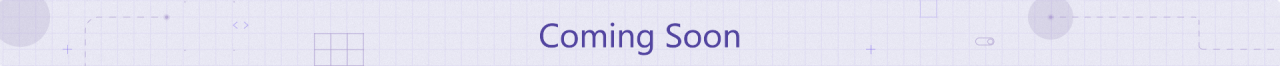
- Native Arm64 libraires for all Xbox libraries in the GDK
- Improved PIX support for Direct Storage
- Preview Release of the Remote Windows Development Tools
- Improved package management user experience in Partner Center to improve usability
- Self-service Xbox Play Anywhere tagging in Partner Center
- New Xbox Hardware & Software report
- GDK Support for Visual Studio 2026
- And don’t miss all the great Microsoft sessions at GDC 2026, March 9-13 at the Moscone Center in San Francisco, CA
